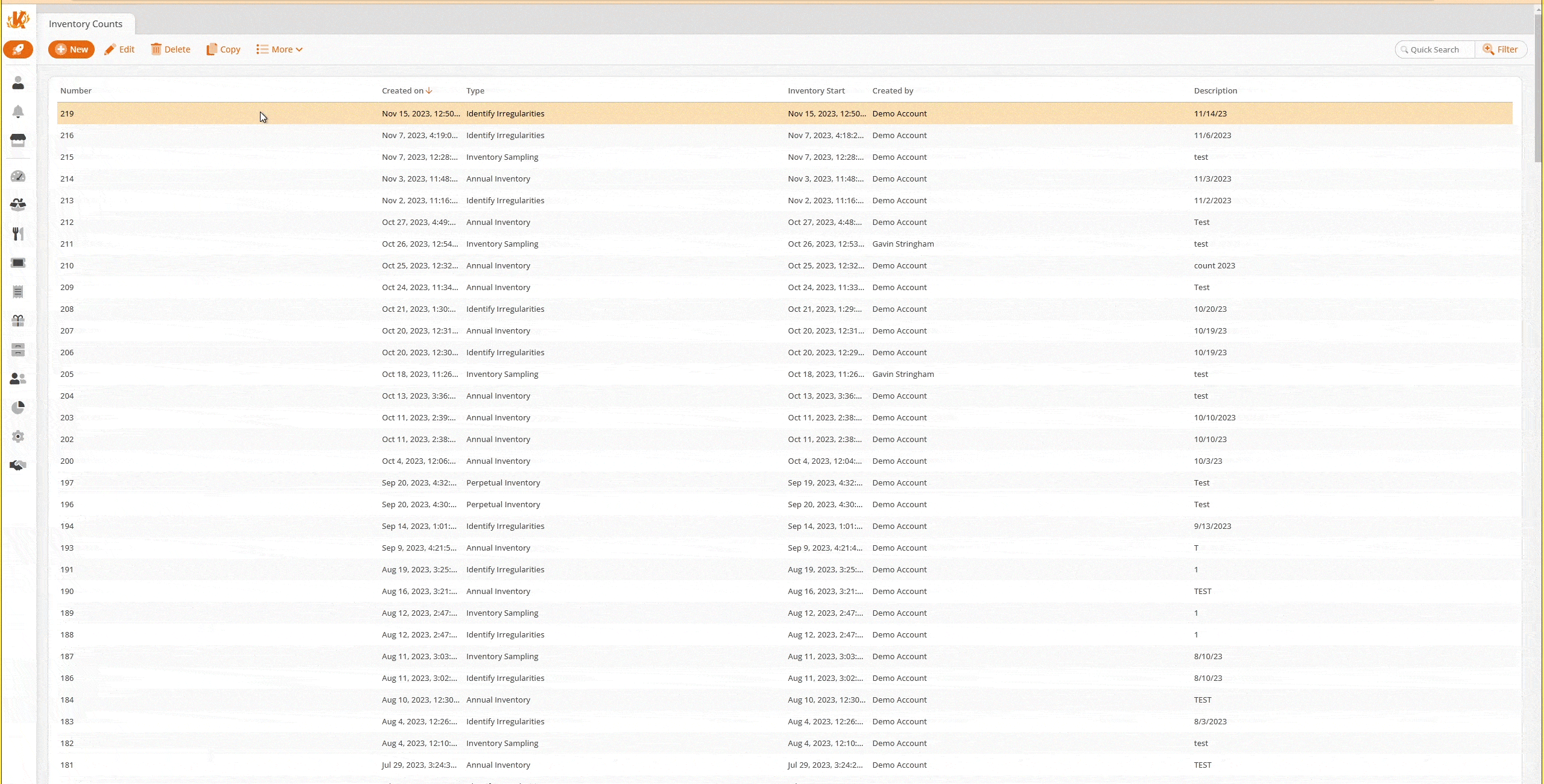To set all inventory counts to zero create an annual inventory count by navigating to Inventory > Inventories. To learn more about creating inventory, please refer to our Inventory manual page.
Once your inventory is created, select the Organizational Units you wish to set Zero Counts for and click on the Edit Inventory Count List. On the following page, click Book.
A ‘Validate Inventory Count‘ page should launch. Locate the Actions for Missing Entries drop-down menu and choose ‘Set Zero for Actual Goods.’ Once done, click Book. This should amend all products within this Warehouse/Organizational Unit to a Zero Count.