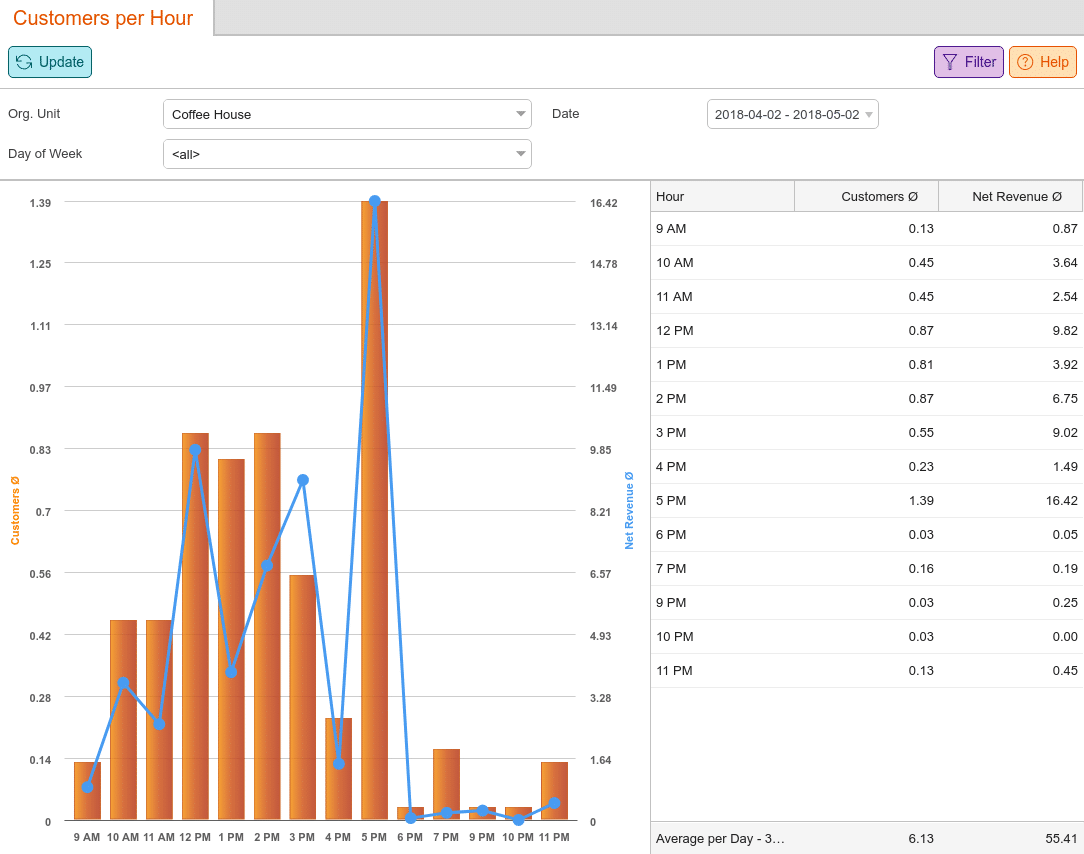The Customer Per Hour Report is similar to Revenue by Hour, but based on total receipts. The report will assume a single receipt represents a single customer, so you can use this to determine busy periods during the day.
The Customers Per Hour Report is found in the Evaluations tab. If you cannot locate it there, you must Edit Menu Entries.
This report may be filtered by Org Unit, Day of Week, and Date. You may also leave the settings default to <All>.
This statistic shows the number of receipts and their revenue as a bar-line graph. The chart groups the number of receipts by hour. The blue line represents the net revenue, which provides additional insight into the type of customer.
Clicking one of the bars within the graph will highlight the corresponding hour on the list.
Furthermore, an Average per Day is also listed at the bottom of this report.
Note* graph reports may not be exported.