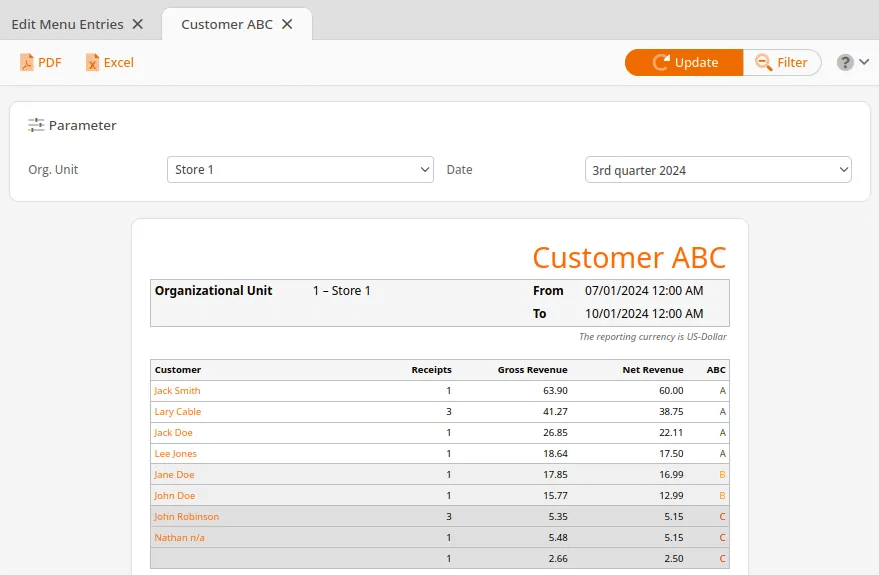The Customer ABC report categorizes customers based on revenue accumulated within your organizational unit and assigns them a rating according to purchase trends.
To locate your report, first navigate to Evaluations. If you do not see your report there, you may want to Edit Menu Entries.
This report can be filtered by Organizational Unit and Date/ Time Range, or you may leave the settings to default <All>. Once you have made all your filter selections, click Update to refresh the results.
In this report, customers are listed with an A, B, and C category based on the net revenue accumulated from their purchases. Ideally, you can use this information to market to customers who do not shop as frequently as they used to or to reward frequent customers.
Within the report, you may click on the Customer Name for these additional menu options:
Finally, you may export your report via PDF or Excel by selecting one from the top of the page.