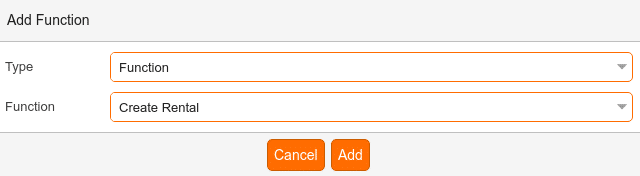
The Create Rental function allows the cashier to create a rental via the POS.
Configuration:
The following article explains how to set up POS buttons: Create POS Buttons / Button Configuration. Select type “Function” and “Create Rental.”
Use at the POS:
First, add the customer to the rental by using the Customer Lookup function if they already exist within the system. Otherwise, create a new customer. Then, add all items that are to be rented. Finally, press the function button in order to create the rental from the POS.
To learn about Editing rentals please refer to our Edit Rentals manual page.


