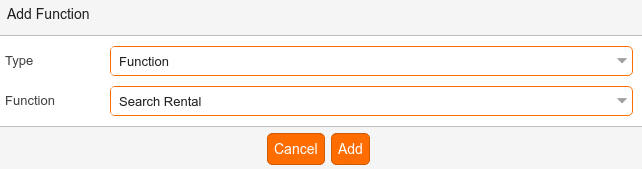
The Search Rental function allows the cashier to search for an existing rental and edit it if necessary via the POS.
Configuration:
The following article explains how to set up POS buttons: Create POS Buttons / Button Configuration. Select type “Function” and “Search Rental.”
Use at the POS:
Depending on which menu you have created the button, press the function “Search Rental.”
To learn about creating and editing rentals, please visit our Create Rental and Edit Rentals manual pages.


