The Top Customer Report gives you a visual overview of top customers' purchases by amount.
This report may be found under your Evaluations tab. If you cannot locate it there, you must Edit Menu Entries.
The Top Customer Report can be Filtered by Organizational Units, Specific Keywords, and Date range. Once you have made the proper selections, click Update to refresh the results.
The bar graph below represents the net revenue accumulated from each customer. You may click on one of the bars within this graph to highlight the corresponding information on the list to the right.
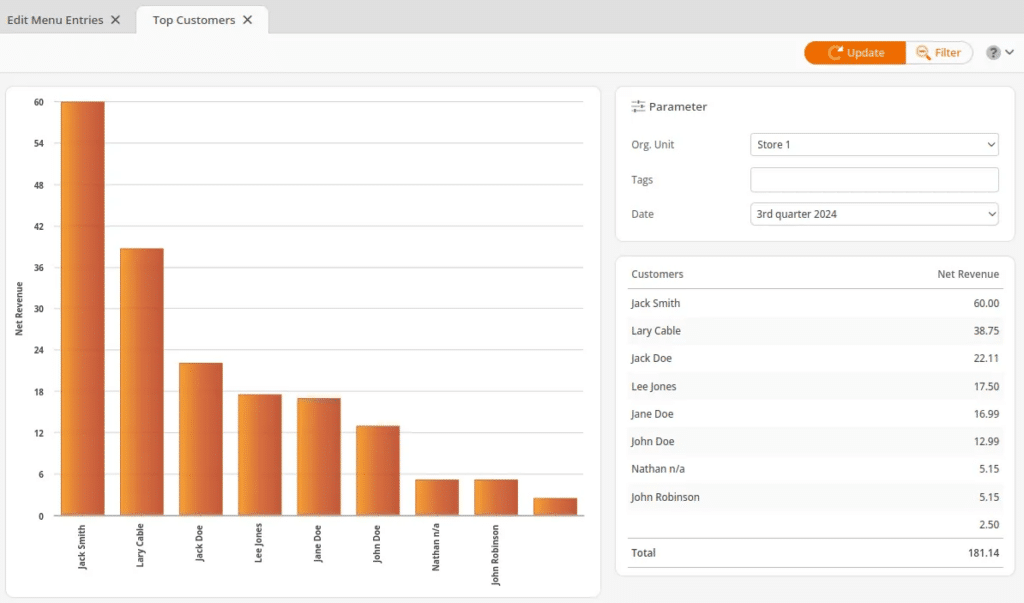
Note
Graph reports may not be exported.


