Order Interface
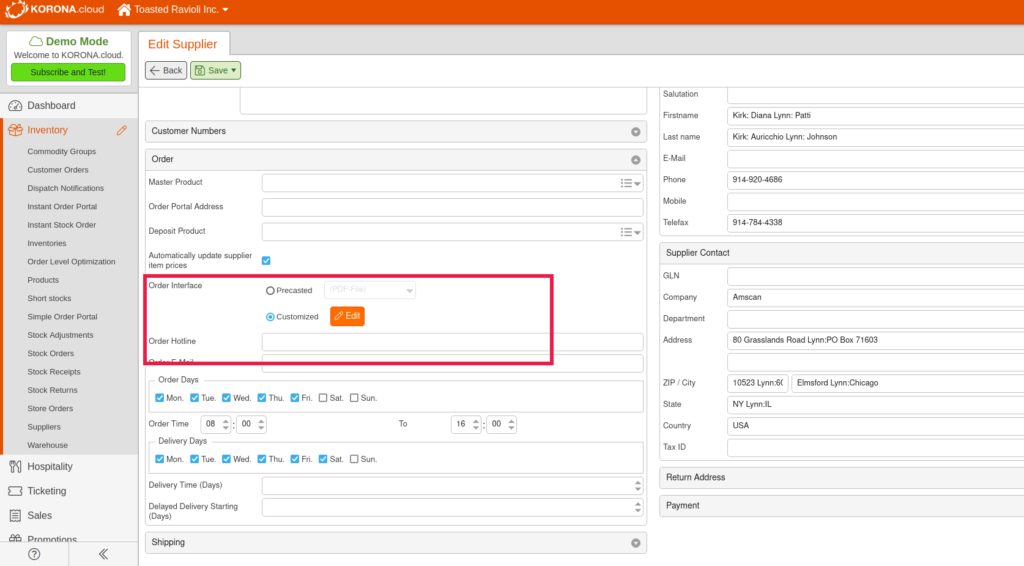
You can set how Stock Orders send out via email for specific suppliers. Go to the supplier, scroll down to Order and hit ‘Edit’ next to Order Interface.
Creating the Template
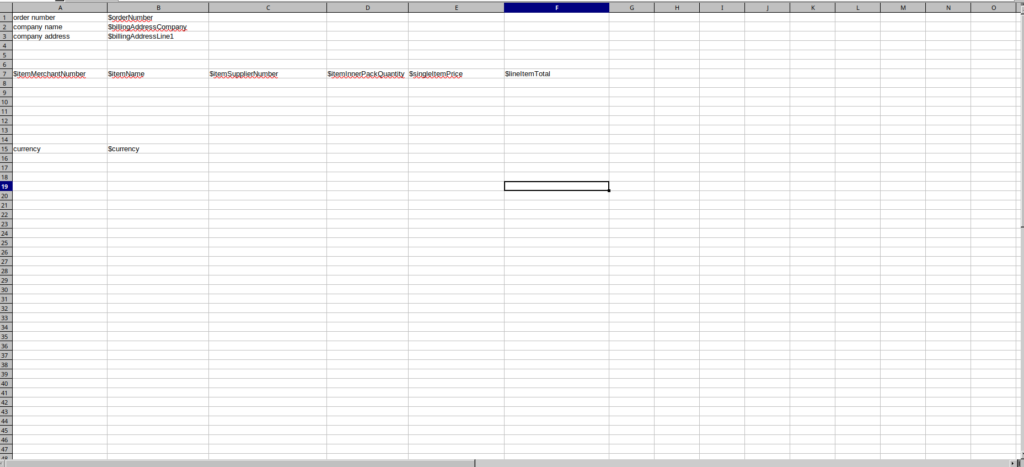
Using the list of variables at the bottom of this page, build out a CSV sheet like on the right.
Open the CSV as a Text File
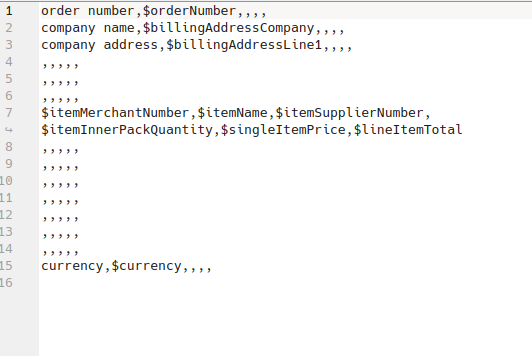
Use some sort of text editor to open the CSV, not as a spreadsheet. It should look like the right.
Paste to the Cloud
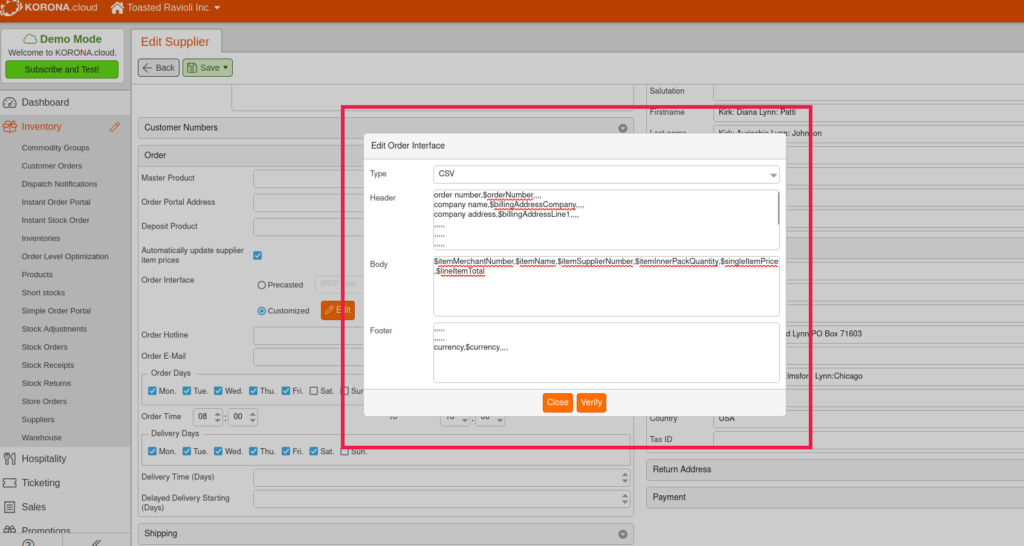
Copy and paste the values to the cloud as shown to the right.
Sending the Stock Order
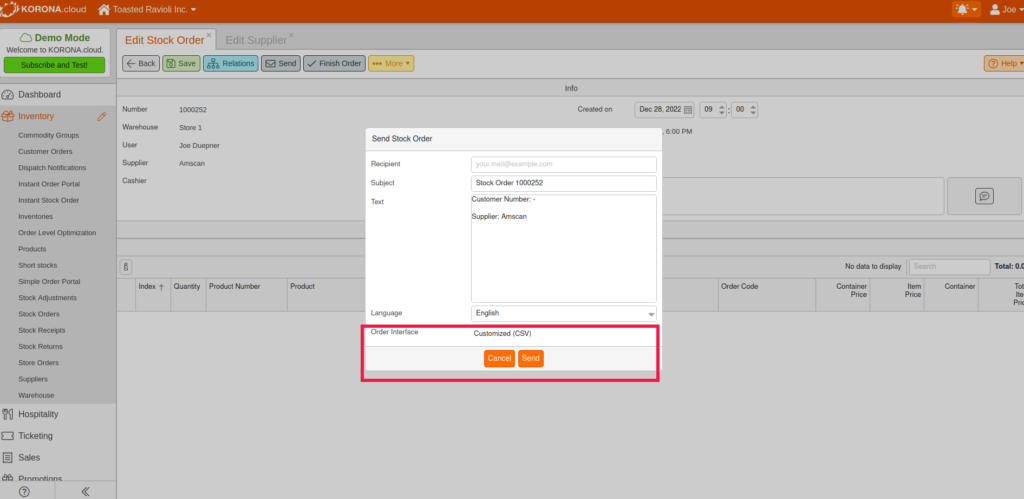
When you go to send stock orders for the supplier(s) you have done this for you will see customized CSV at the bottom.
Stock Order
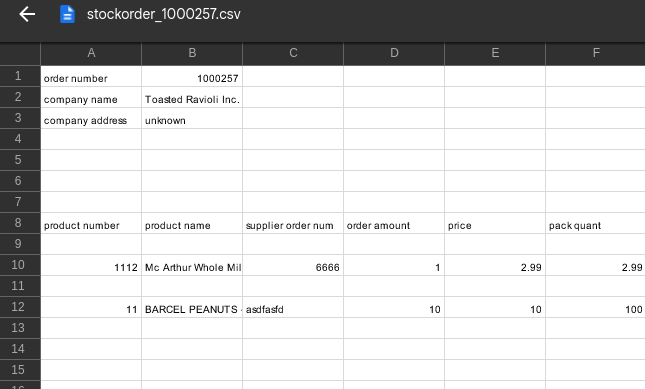
Your stock order will now be the CSV as shown on the right.
Variables
ORDER_NUMBER("$orderNumber"),
BILLING_ADDRESS_COMPANY("$billingAddressCompany"),
BILLING_ADDRESS_DEPARTMENT("$billingAddressDepartment"),
BILLING_ADDRESS_LINE_1("$billingAddressLine1"),
BILLING_ADDRESS_LINE_2("$billingAddressLine2"),
BILLING_ADDRESS_ZIP("$billingAddressZip"),
BILLING_ADDRESS_CITY("$billingAddressCity"),
BILLING_ADDRESS_STATE("$billingAddressState"),
BILLING_ADDRESS_COUNTRY("$billingAddressCountry"),
SHIPPING_ADDRESS_COMPANY("$shippingAddressCompany"),
SHIPPING_ADDRESS_DEPARTMENT("$shippingAddressDepartment"),
SHIPPING_ADDRESS_LINE_1("$shippingAddressLine1"),
SHIPPING_ADDRESS_LINE_2("$shippingAddressLine2"),
SHIPPING_ADDRESS_ZIP("$shippingAddressZip"),
SHIPPING_ADDRESS_CITY("$shippingAddressCity"),
SHIPPING_ADDRESS_STATE("$shippingAddressState"),
SHIPPING_ADDRESS_COUNTRY("$shippingAddressCountry"),
SHIPPING_ADDRESS_GLN("$shippingAddressGln"),
SUPPLIER_ADDRESS_COMPANY("$supplierAddressCompany"),
SUPPLIER_ADDRESS_DEPARTMENT("supplierAddressDepartment"),
SUPPLIER_ADDRESS_LINE_1("$supplierAddressLine1"),
SUPPLIER_ADDRESS_LINE_2("$supplierAddressLine2"),
SUPPLIER_ADDRESS_ZIP("$supplierAddressZip"),
SUPPLIER_ADDRESS_CITY("$supplierAddressCity"),
SUPPLIER_ADDRESS_STATE("$supplierAddressState"),
SUPPLIER_ADDRESS_COUNTRY("$supplierAddressCountry"),
SUPPLIER_CONTACT_EMAIL("$supplierContactEmail"),
SUPPLIER_ORDER_EMAIL("$supplierOrderEmail"),
SUPPLIER_NUMBER("$supplierNumber"),
SUPPLIER_PAYMENT_METHOD("$supplierPaymentMethod"),
ORDER_REQUIRED_FROM("$orderRequiredFrom"),
ORDER_REQUIRED_TO("$orderRequiredTo"),
ORDER_PICKUP_DATE("$orderPickUpDate"),
CURRENCY("$currency"),
SPECIAL_OFFER_CODE("$specialOfferCode"),
SHIPPING_CONDITIONS("$shippingConditions"),
SHIPPING_SUPPLIER_INFORMATION("$shippingSupplierInformation"),
ORDER_ITEM_COUNT("$orderItemCount"),
ORDER_CREATED_BY_NAME("$orderCreatedByName"),
ORDER_CREATED_BY_EMAIL("$orderCreatedByEmail");
ITEM_NAME("$itemName"),
ITEM_SUPPLIER_NUMBER("$itemSupplierNumber"),
ITEM_SUPPLIER_BOX_DESCRIPTION("$itemSupplierBoxDescription"),
ITEM_MERCHANT_NUMBER("$itemMerchantNumber"),
TOTAL_SINGLE_ITEM_QUANTITY("$totalSingleItemQuantity"),
ITEM_PACK_QUANTITY("$itemPackQuantity"),
ITEM_INNER_PACK_QUANTITY("$itemInnerPackQuantity"),
ITEM_SINGLE_PACK_PRICE("$itemSinglePackPrice"),
SINGLE_ITEM_PRICE("$singleItemPrice"),
LINE_ITEM_TOTAL("$lineItemTotal"),
ITEM_DELIVERY_DATE("$itemDeliveryDate"),
COMMODITY_GROUP_NAME("$commodityGroupName"),
COMMODITY_GROUP_NUMBER("$commodityGroupNumber");


