This function can be used in the receipt archive to modify a finalized receipt. It is generally used to correct payment methods or add tips to the transaction. The function cannot be used to add or remove items from a sale. Item returns and “add on” sales must be performed in a new transaction.
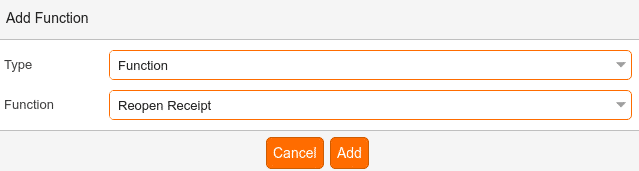
Configuration:
First, create a new button in your Receipt Archive button layout and assign the POS function “Reopen Receipt.” You can find a full guide for creating buttons here: Create POS Buttons / Button Configuration
POS:
To reopen a receipt at the point of sale, open the receipt archive and select the desired receipt from the list. You can also select a receipt by entering or scanning the receipt number. After the receipt is highlighted and you can see the receipt preview on the left, you can use the Reopen Receipt button, which will take you to the payment screen. Here you can remove or adjust payments, add account transactions, or add new payments.
*Note: You may have to create buttons for removing or adjusting payments in your payments button layout.


