“Cloud Update”
The update will be performed Mon, 09/03/2018 12:30 AM PDT“
While the cloud update is being performed the back office might not be accessible for up to 4 hours. This update will take place during the early morning hours after midnight Sunday on Monday.
Online Functions – New POS Capabilities
There are now POS functions that allow you to see real time data for customers, cashiers, current stocks and customers. In addition, you can give your cashiers the ability to give a daily rating. They can tell you how they feel about the customers, their coworkers and the store’s stock levels plus additional comments for any given day. This information can be useful for tracking trends and employee morale. For more information on these features, take a look at the manual: http://manual.koronapos.com/online-functions
Stocks
The new online function “stocks” allows you to see in real time the stock level for a given product. Additionally, you can see the stock level and number of goods ordered for all of your locations.
Cashier
The cashier online function shows information about the cashier who is currently logged in, including their permissions, revenue and commissions.
Customer
Using the customer online function will allow you to see a customers contact information, their last purchase and any other purchases made in the last 30 days. By clicking on the last purchase, you can even return the items on the receipt.
Daily Ratings – New Report Features
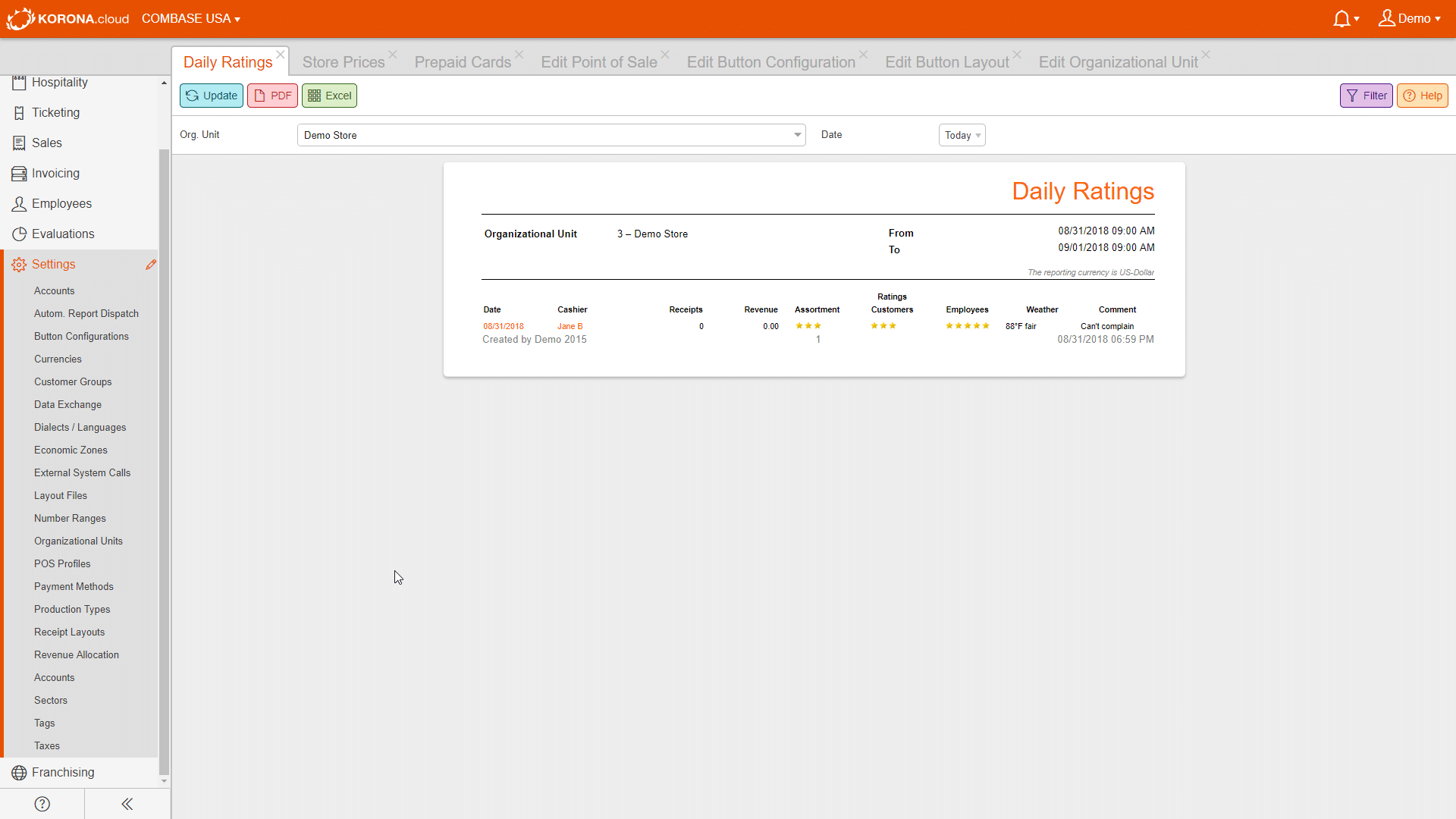
If you have been utilizing the Daily Ratings online function the report has some new functionality. In addition to the receipts, revenue and ratings, the day’s weather and cashier’s comments are displayed on the report. This will help you see trends and allow you to better schedule your employees based on the forecast.
Stock Return Report – Sorting
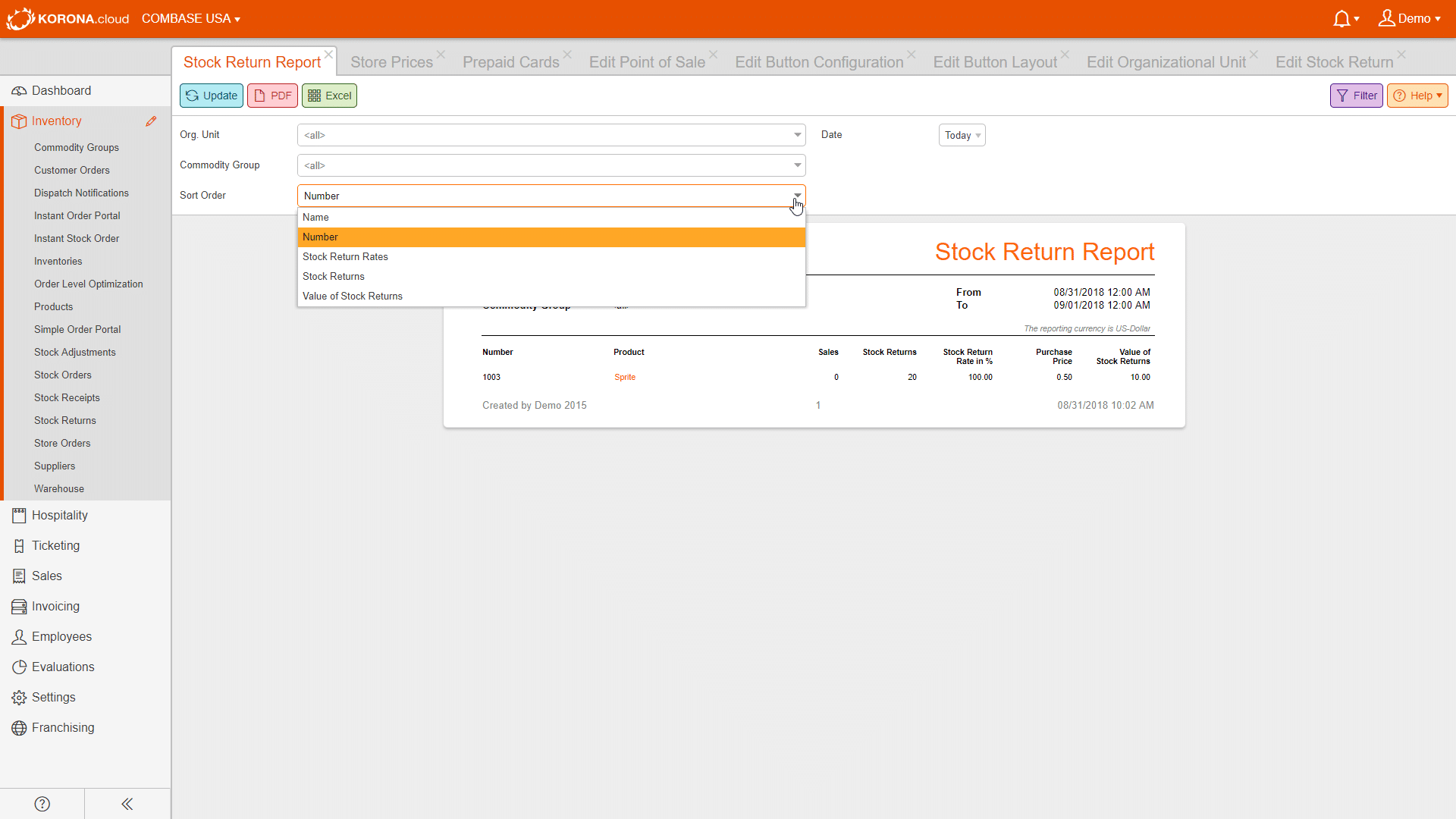
The stock return report now has sorting options including sort by product name, number, return rate, number of items returned and the value of the return.
Stock Orders – Order Total
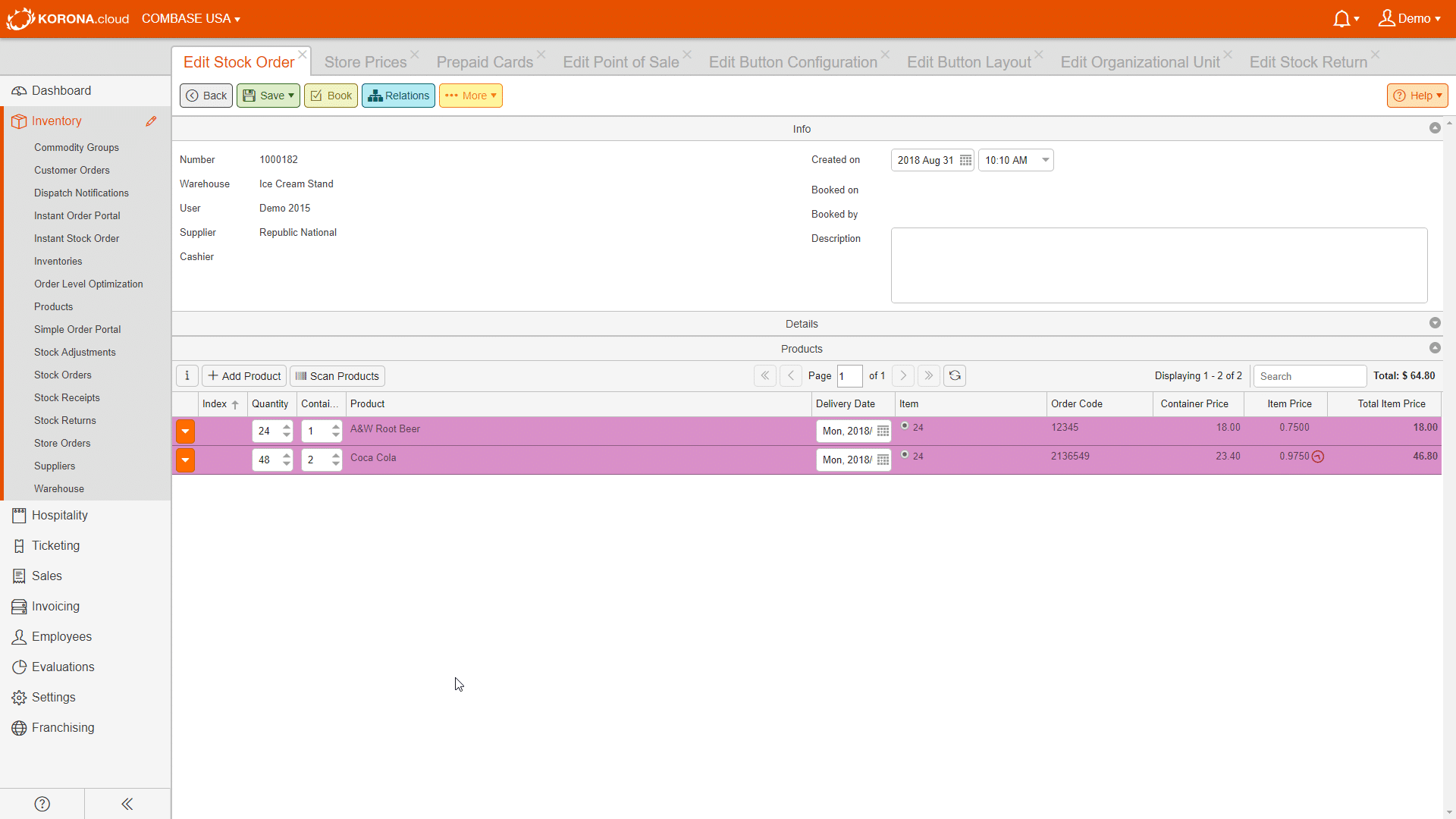
The order total is now displayed on a stock order allowing you to see exactly how much each order is valued at.
Invoice List – Export to Excel
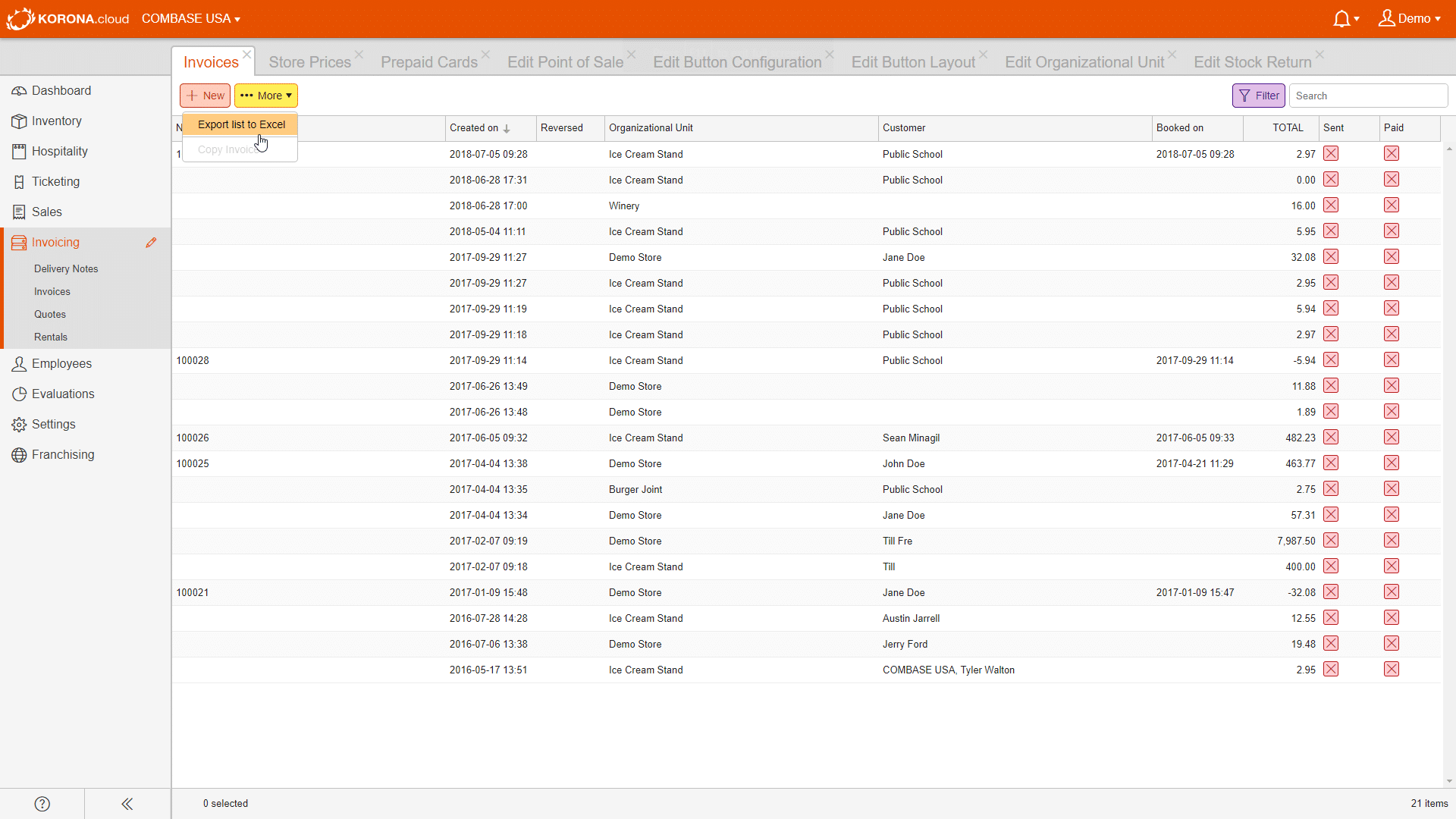
A list of your invoices can now be exported to an Excel spreadsheet. The detail on the spreadsheet includes the invoice number, the creation, booking, and finished date, the customer, it’s total and whether or not it has been paid, among other information.
Order Relations – Order Cycles
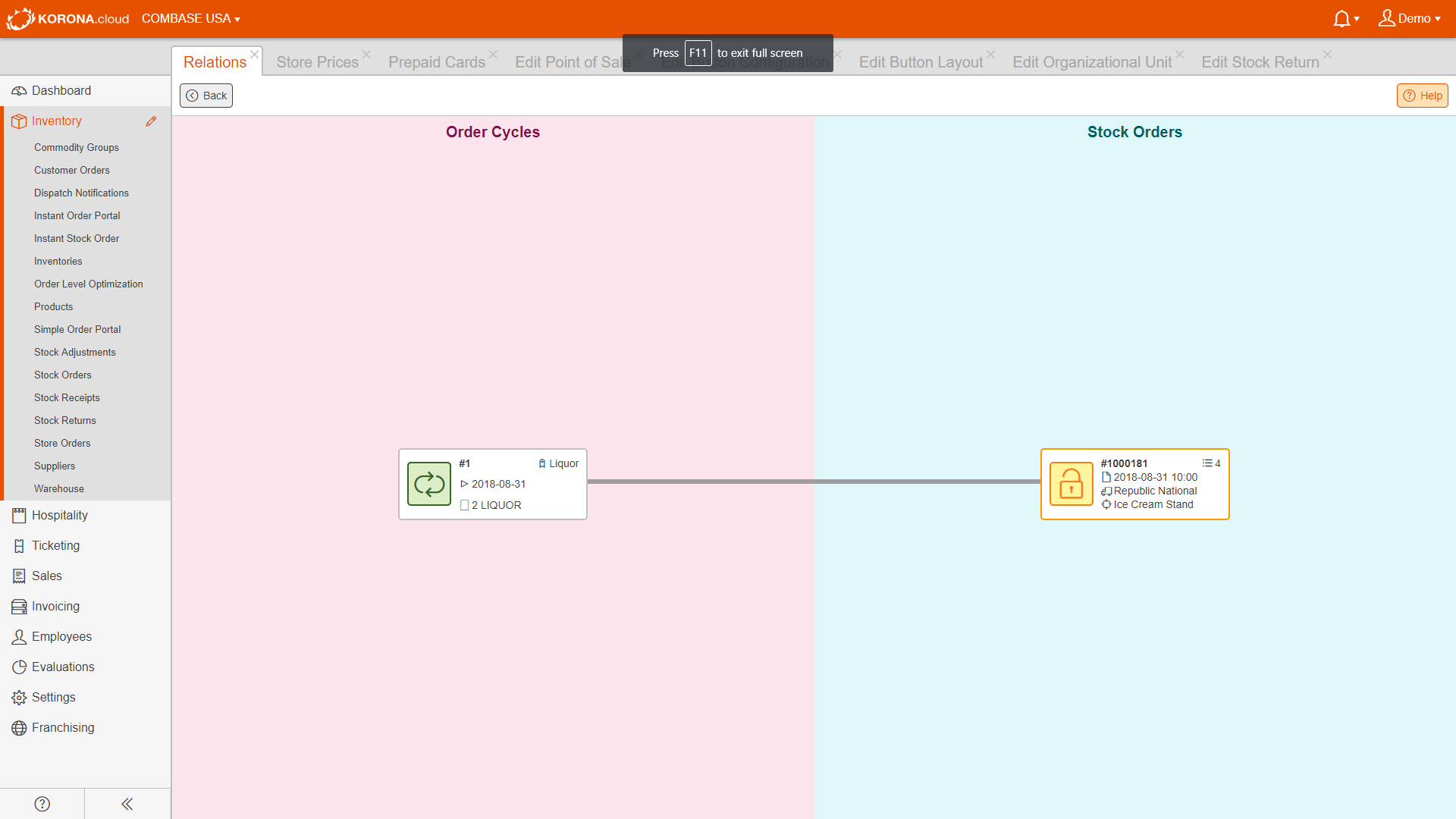
If an order cycle caused the creation of a stock order, the relations feature will now show that.
Warehouse Report – Group by Commodity Group
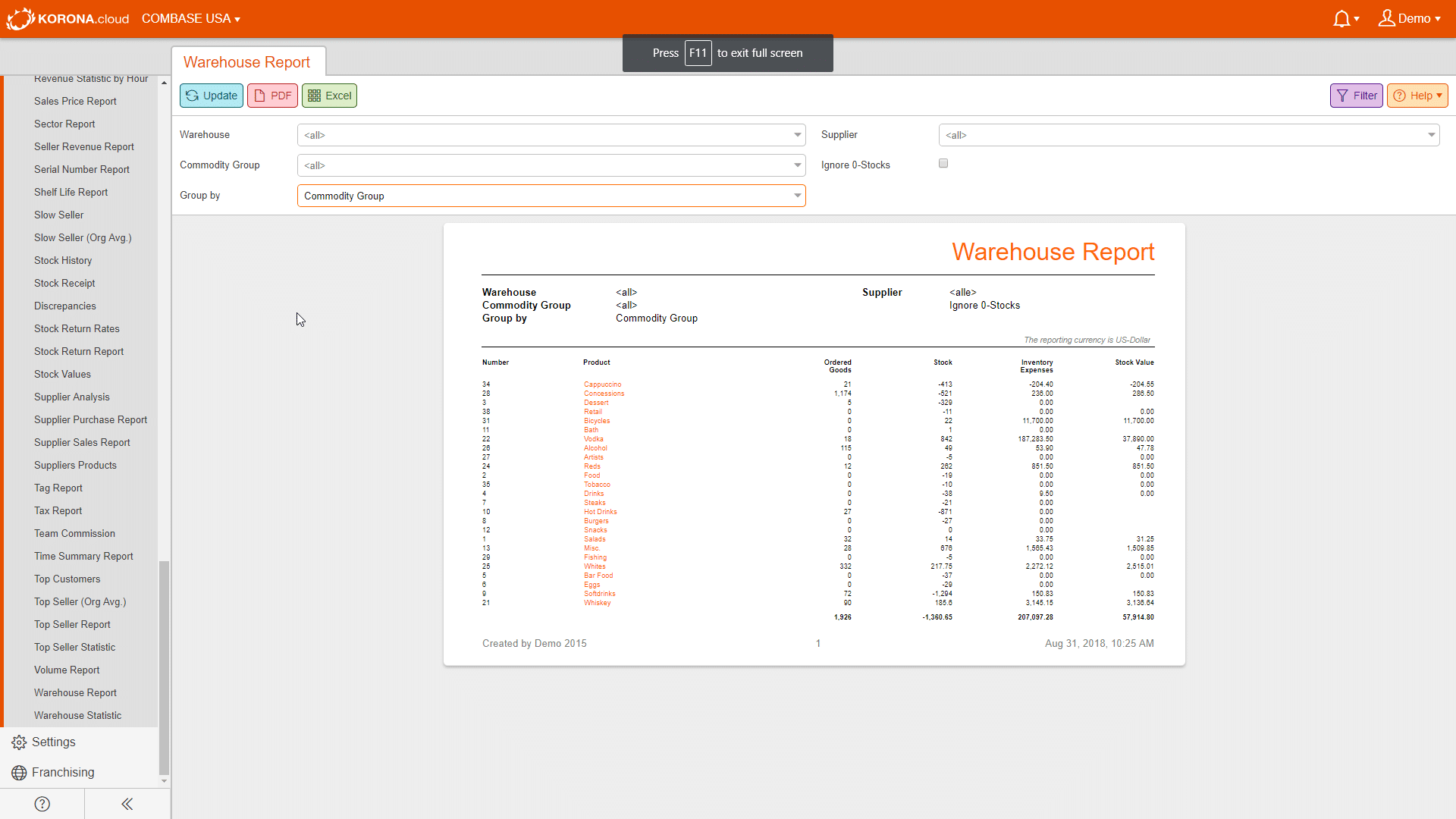
The warehouse report can now be grouped by commodity group, allowing you to see the ordered goods, stock level, inventory expenses and stock value of a given commodity group.
Cashier Revenue Report – Tag Filter
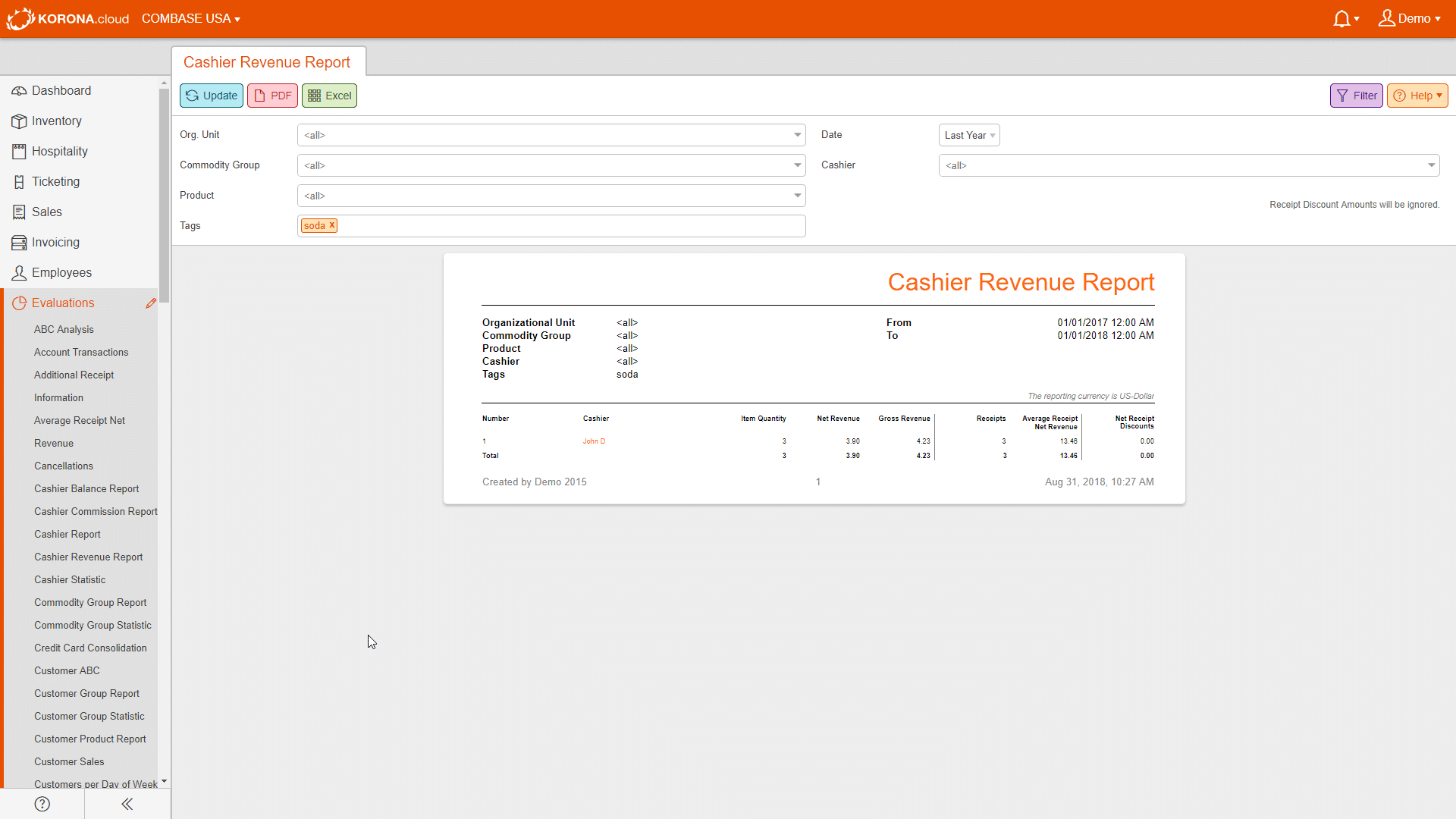
The cashier revenue report now has a tag filter. This will allow greater flexibility when trying to determine a particular cashiers effectiveness.
Internal Stock Orders – Warehouse Stock Levels
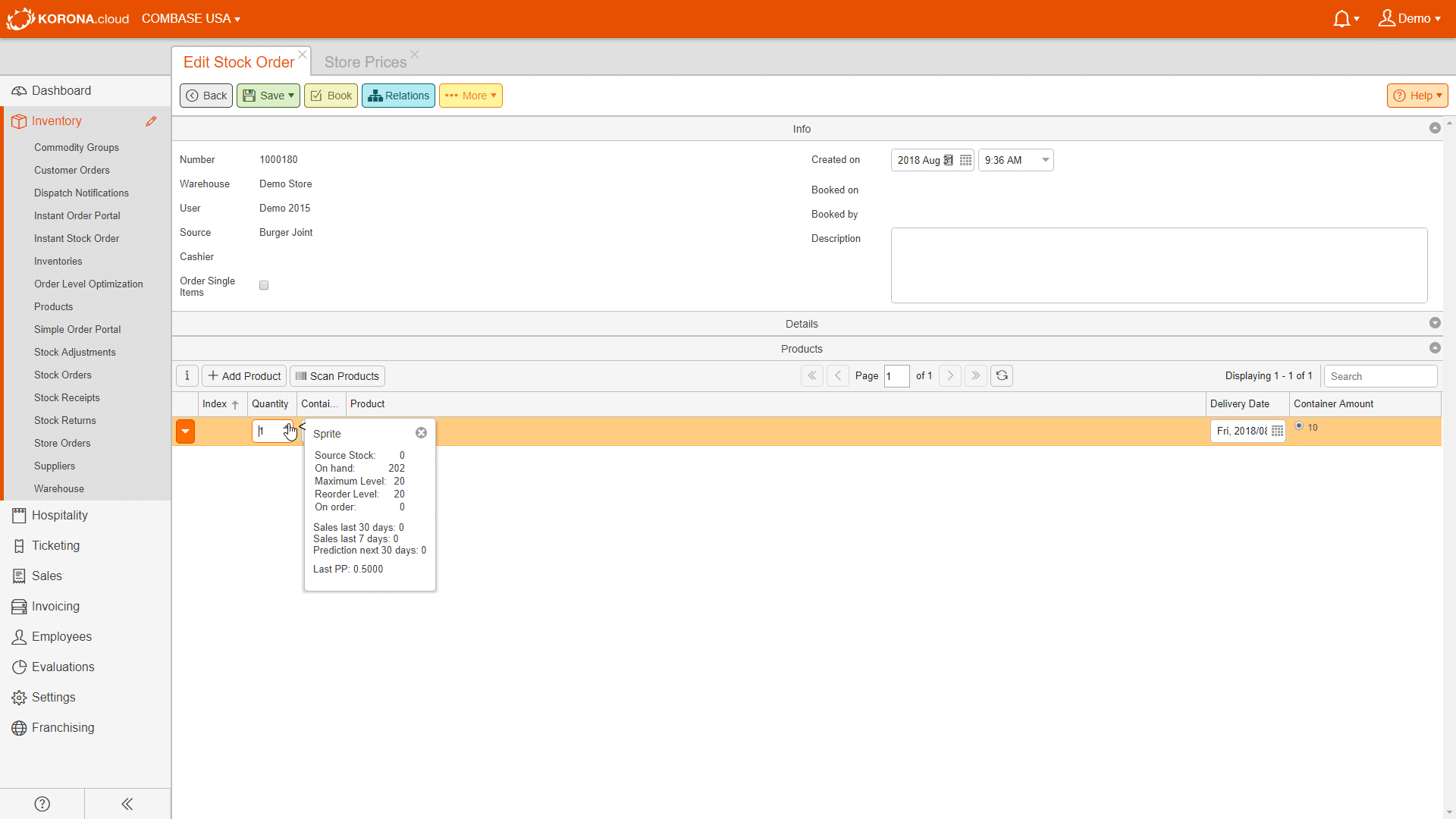
Now, when creating an internal stock order, the stock level of the source warehouse is shown. Simply hovering your mouse over the quantity field of a particular item will allow you to determine whether or not the source warehouse has enough stock on hand for the transfer.


