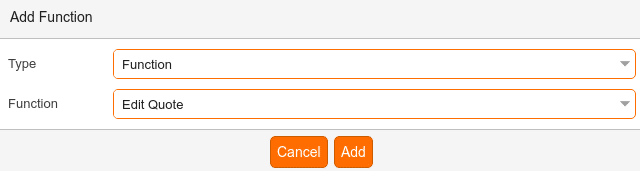
The POS function Edit Quote can edit a quote directly without going through the search process. The cashier must know the exact quote number.
Configuration:
The following article explains how to set up POS buttons: Create POS Buttons / Button Configuration. Select type “Function” and “Edit Quote.”
Use at the POS:
Choose the menu where you have created the button, enter the quote number on the numeric keypad, and touch function button to edit the quote through the POS. The cashier can enter a description (which prints on the receipt) or a comment (for internal use only). They can also touch “Load,” which loads the quote to the POS and allows the cashier to add items or close the ticket.


