The Discount Reasons Report ascribes a reason code for the various discounts that have taken place at the Point of Sale. This can help determine WHY a discount took place.
The Discount Reasons Report is found in the Evaluations tab. If it does not appear there, click here to learn how to customize the section.
You can Filter the report by:
- Organizational Unit
- Cashier
- Product
- Tags
- Time Frame
- Revenue. The Revenue option can be set to either Net or Gross.
Once you choose the desired filters, click Update to refresh the results.
The Discounts that have taken place during your filtered results will appear in the list with the following columns: Discount Amount/Name, Discount Type, Quantity, Discount(amount). The various Discount Types are labeled as follows:
- (PR) – This indicates a Price Rule caused this Discount
- (P) – This indicates a Promotion caused this Discount
- (RD) – This indicates a Receipt Discount was triggered manually at the POS via a button or external system call.
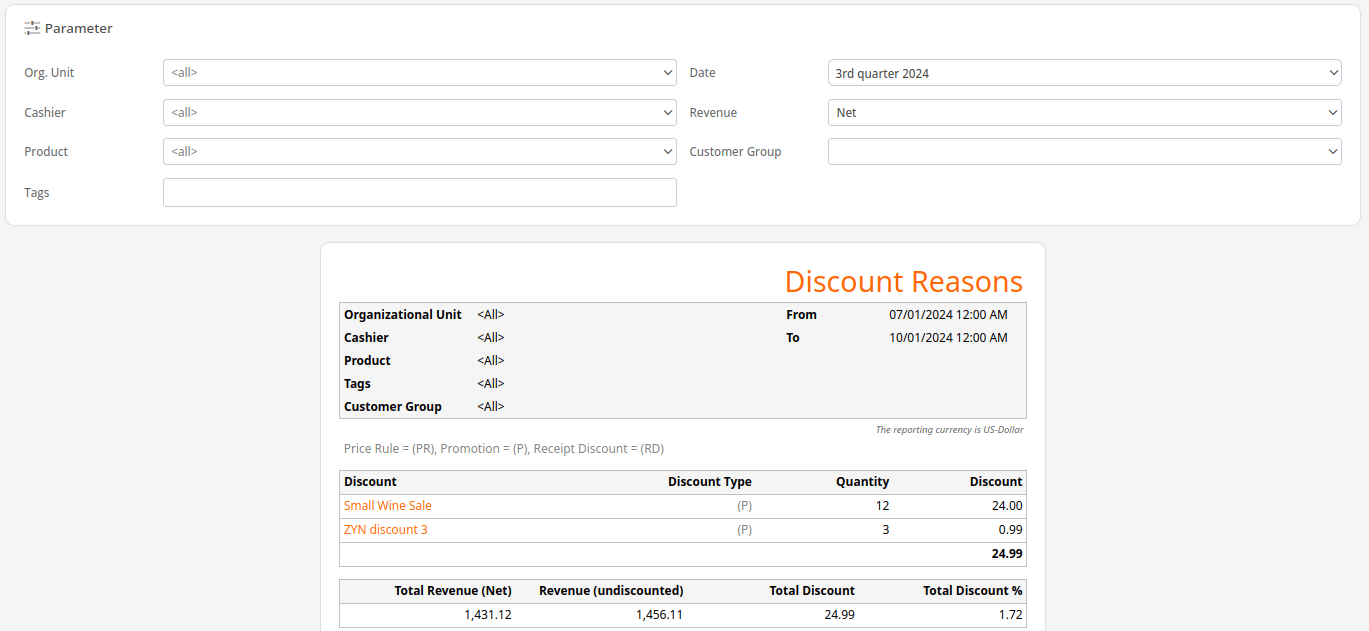
The totals at the bottom of the report will list your Total Revenue (Net), Revenue (undiscounted), Total Discount, and Total Discount %.
You may export this report into a PDF or Excel by selecting one from the top of the page.


