The POS function Receipt Archive will display a list of the most recent receipts. It can also be used to recall older receipts by entering or scanning the receipt number.
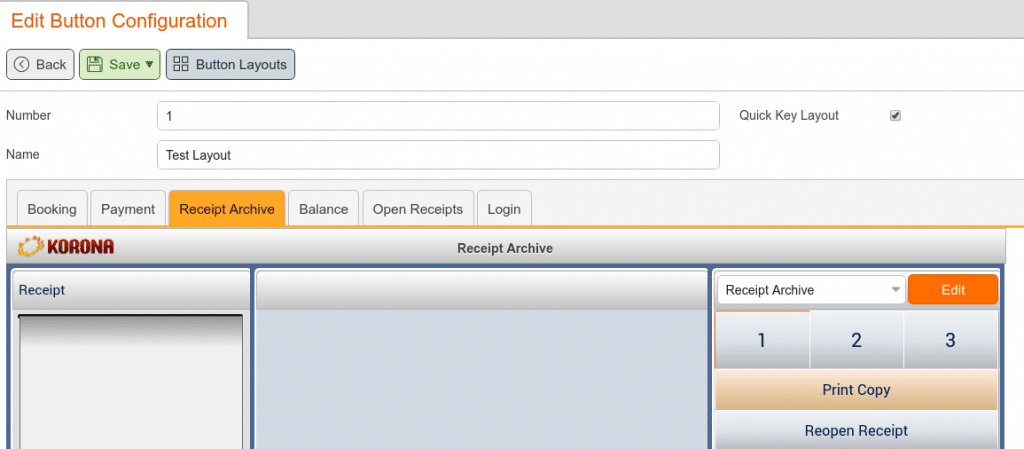
Create a new POS button with the function Show Receipt Archive. You can find a full guide on creating buttons here: Create POS Buttons / Button Configuration.
This section may be edited under the Receipt Archive tab located on your Edit button configuration page.
Simply press the “Show Receipt Archive” button. This will take you to the receipt archive page where you can carry out multiple functions such as Receipt Print, Copy Receipt, Reopen Receipt, and Show Open Preauthorization. You may also use the Cancel button to go back.
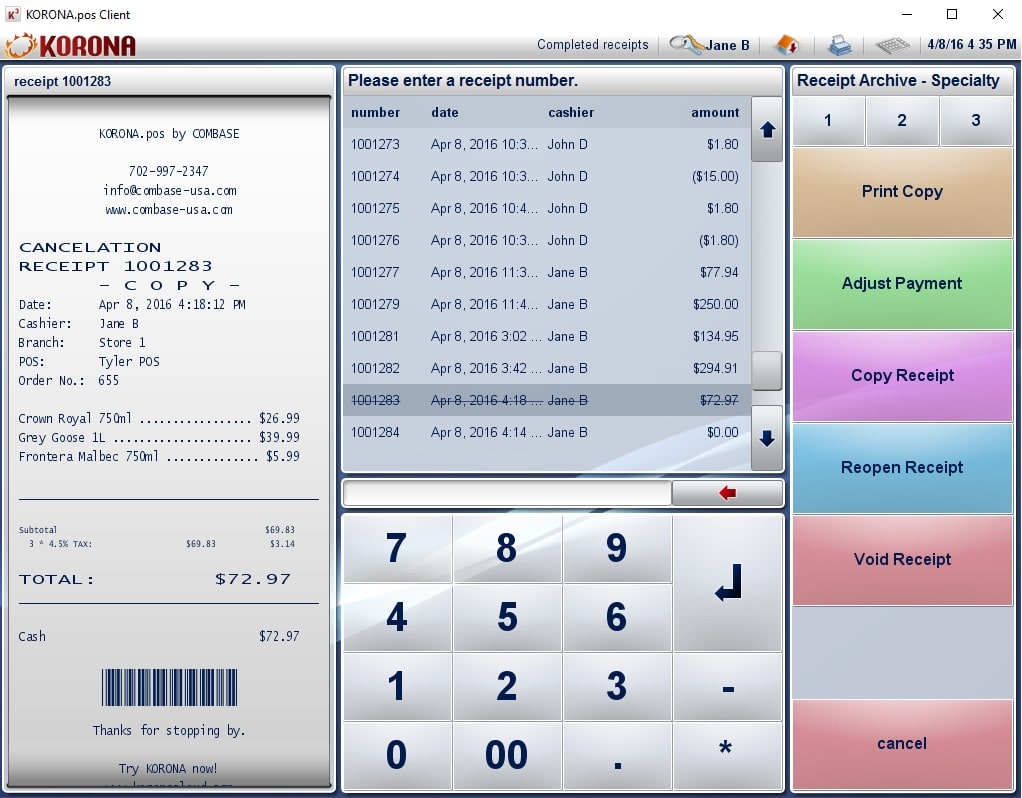
On the receipt archive page listed will be the receipt Number, Date, Cashier, and Transaction Amount.


