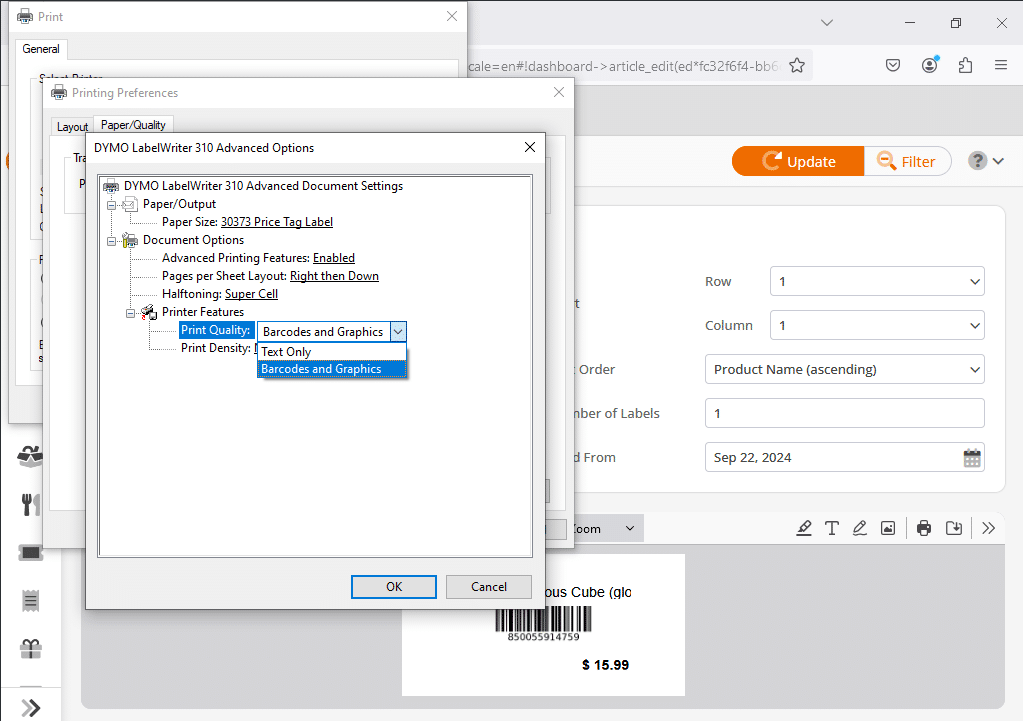If your labels are printing blurry or low-quality when using Firefox, you may have to manually change your printer’s Quality setting.
To find these settings:
- Select your Label Type and Price Group, and then press PDF. Then press the Print icon (image, both for light/dark theme).


- Select Print using the system dialog…
- Select your printer and press Preferences
- Select Paper/Quality and then Advanced
- Find the Print Quality setting. You may have to change it from 600dpi to HQ1200dpi or from Text Only to Barcodes and Graphics