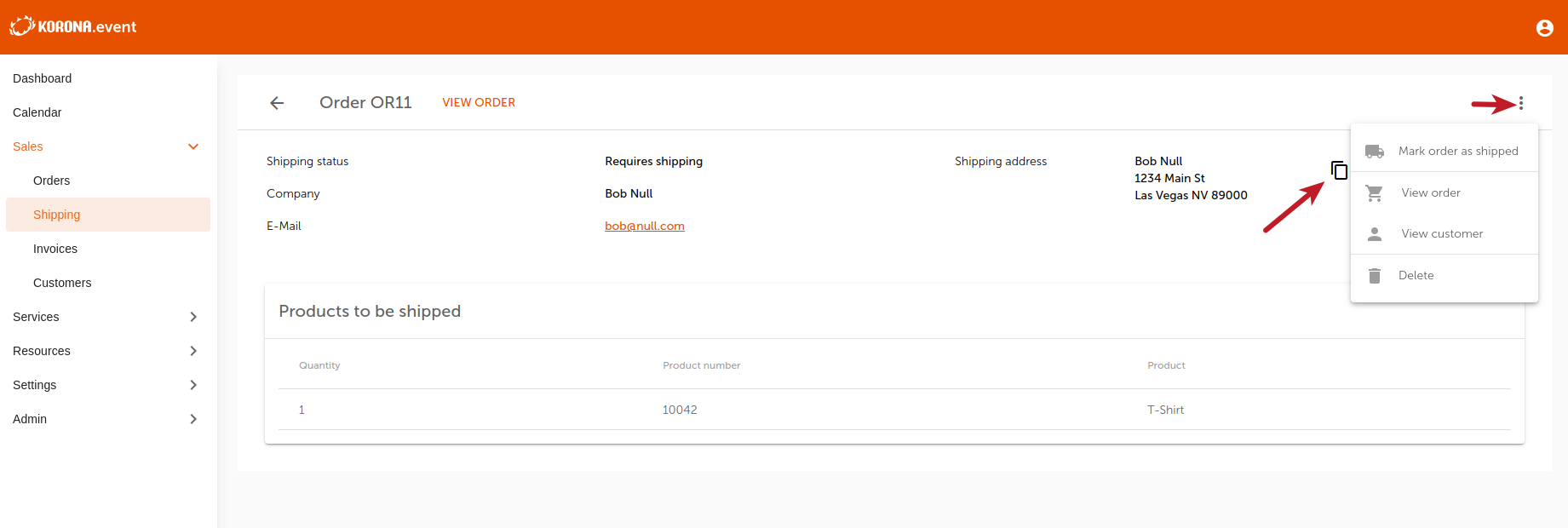How to Add Merchandise and Set up Shipping in KORONA Event
In KORONA Studio, you can use the tag “use-as-merchandise” to add products as merchandise and “requires-shipping” to be shippable in KORONA Event
Note:* Under “Others” on the product page, if you add an image here this will appear on the KORONA Events shop.
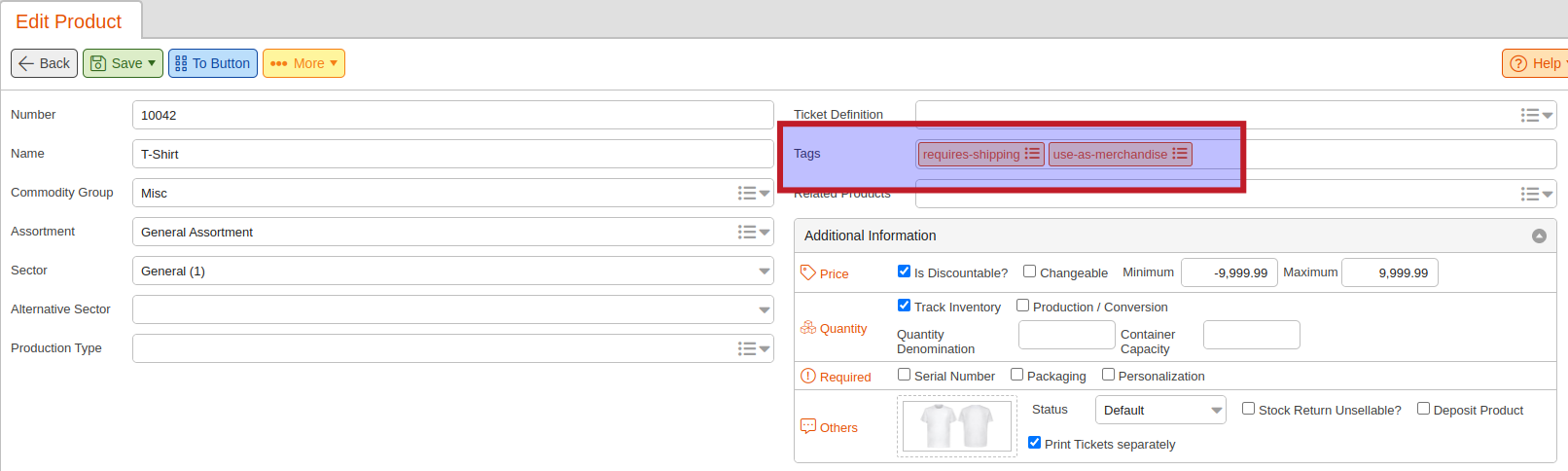
If you want to use shipping, you must create a shipping product in KORONA Studio.
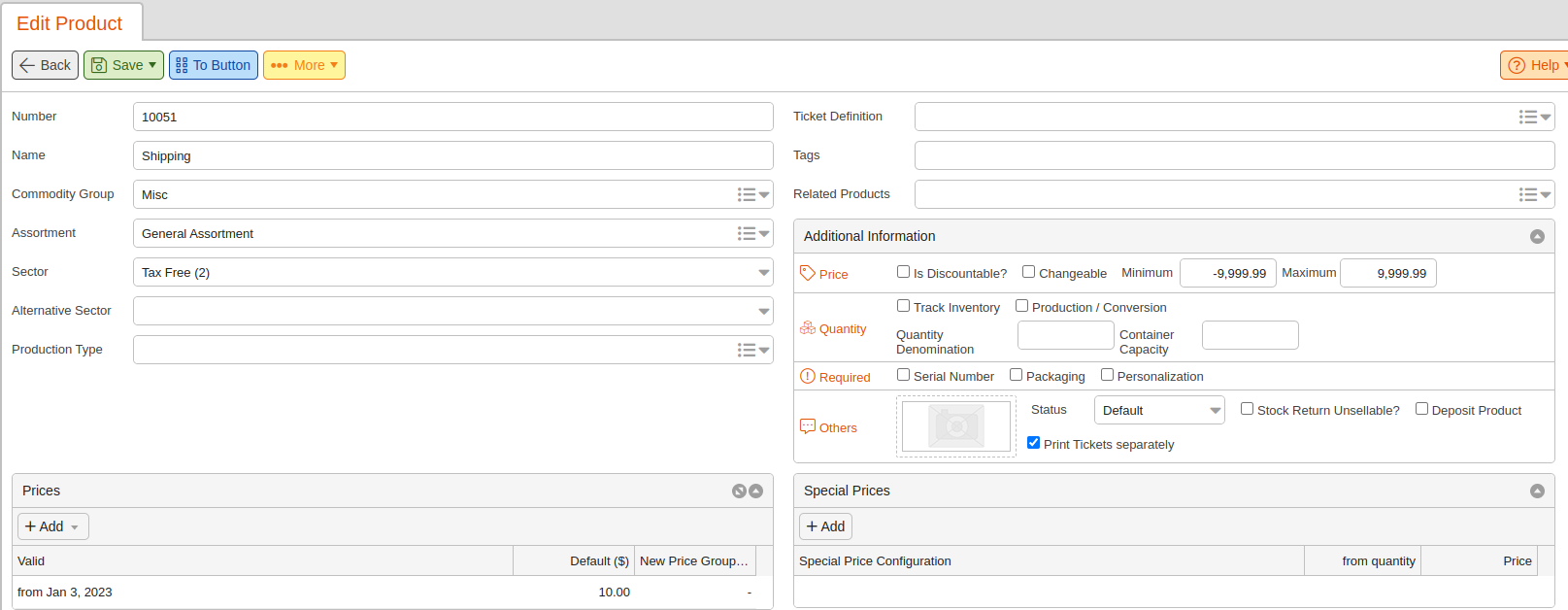
To synch these pages in the KORONA Events back office, go to Admin > Integrations and click SYNCHRONIZE.
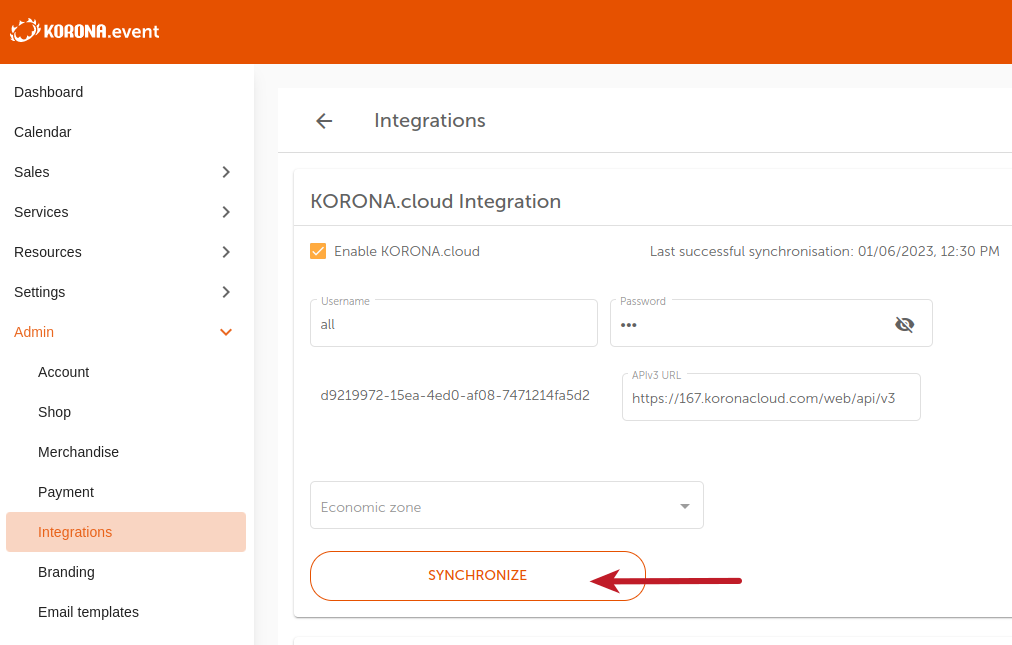
To set your shipping product go to Admin > Merchandise. From that page, select your shipping product and click UPDATE.
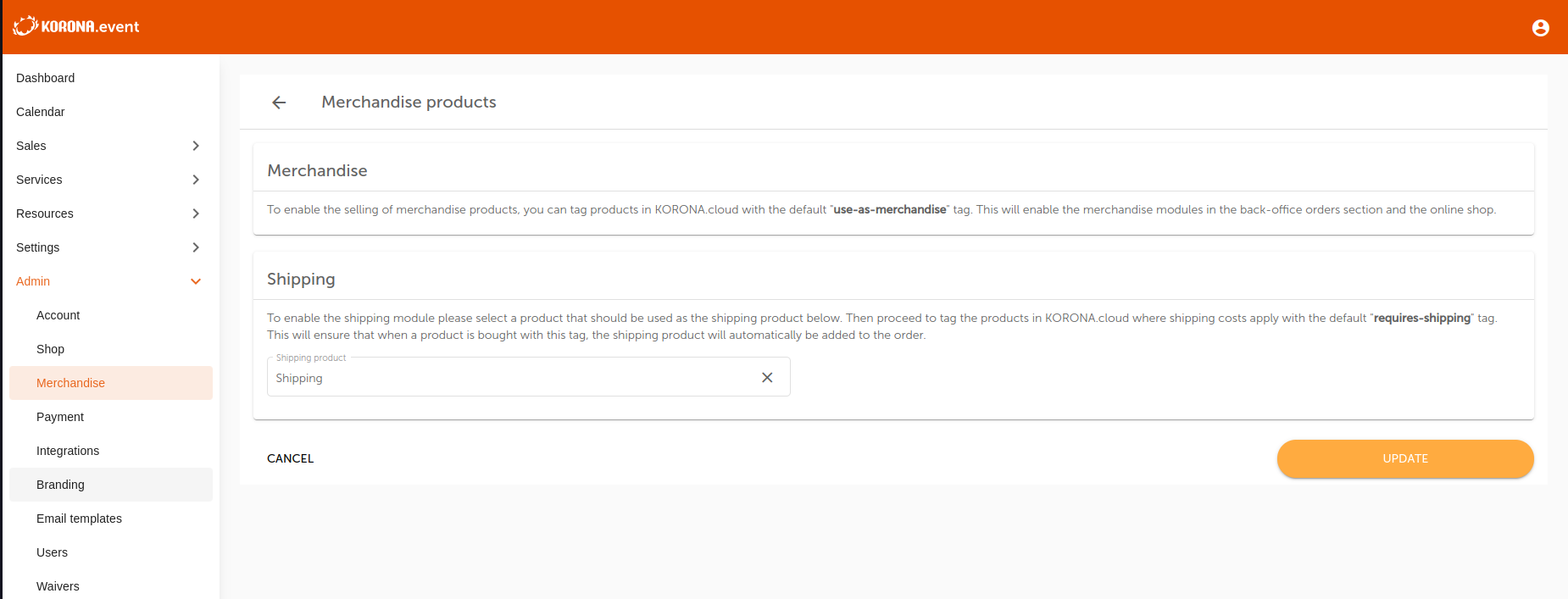
Now, in your KORONA Events shop you will find your products.
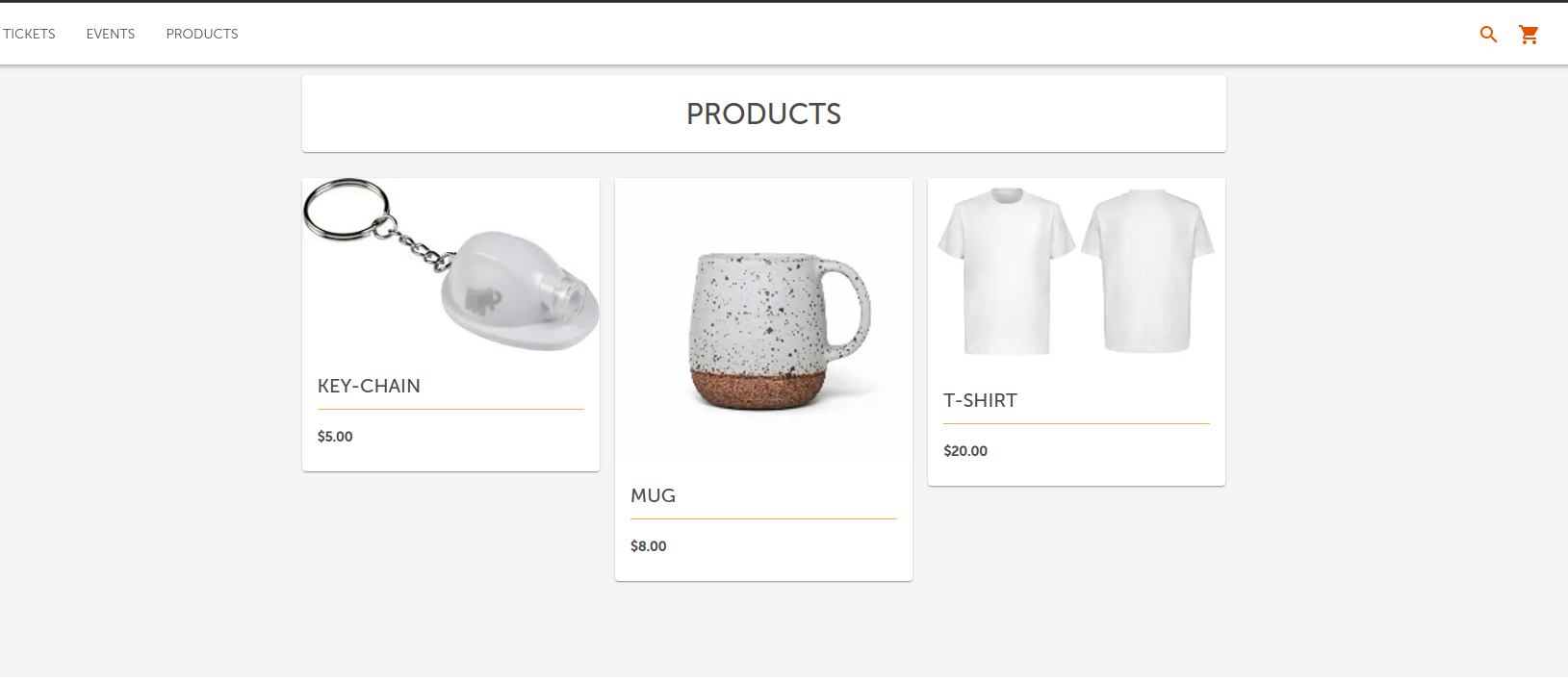
When a customer checks out, they will now get an option to select a shipping address.
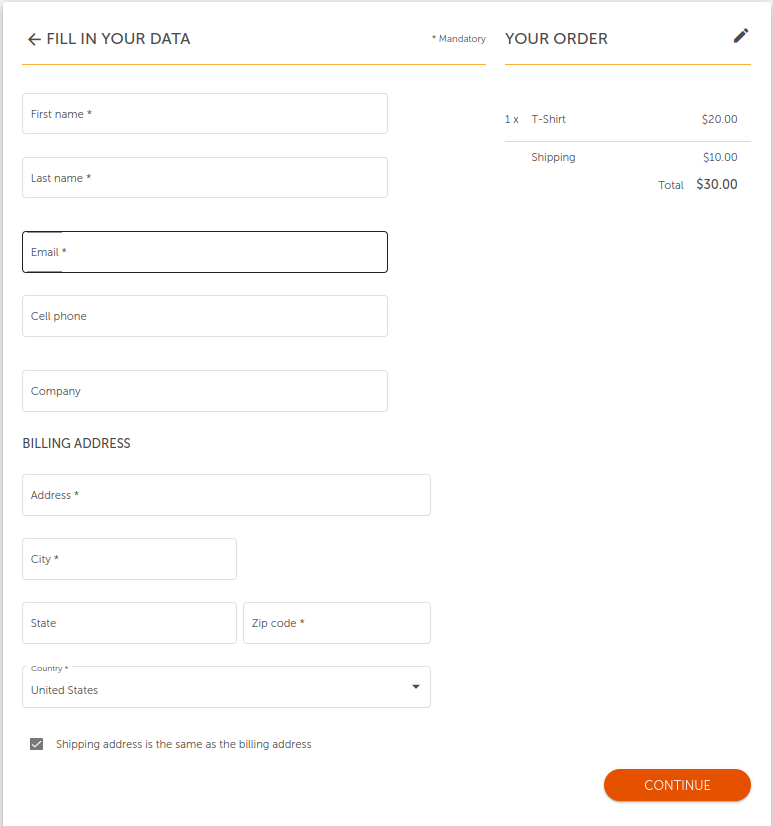
In the KORONA Events back office, you can see what needs to be shipped under Sales > Shipping.
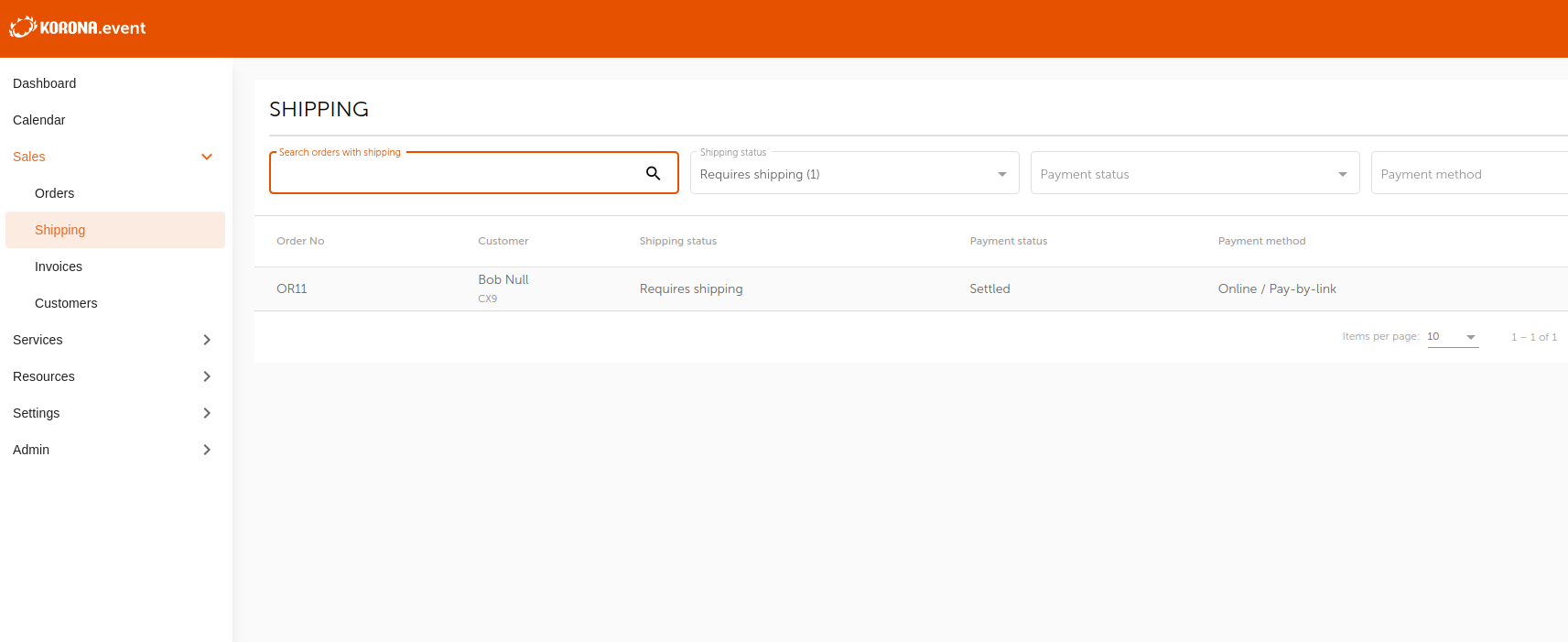
After you have selected a product, you can copy the shipping address from this page. As well as click the 3 dots to mark an order as shipped.