The Inventory Difference List provides insight into the difference in quantity and values between nominal (unadjusted) goods and actual goods of an inventory count.
Important Note
This is not to be confused with Difference Check which is located under the evaluations tab. To learn more please visit the difference check report manual page.
The Inventory Difference List may be accessed by navigating to Inventory >Inventories>*select Inventory*> Edit > More drop-down menu > Inventory Difference List PDF/Excel.
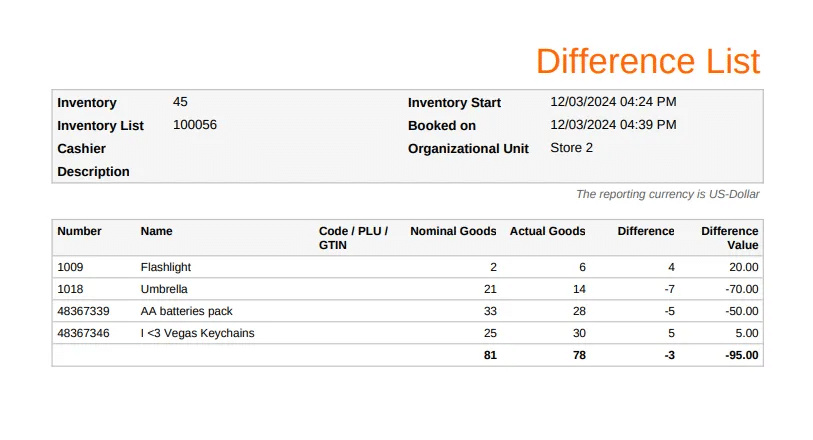
At the top of the report, listed will be the
- Inventory Number
- Inventory List Number
- Cashier
- Description
- Inventory Start date and time
- Booked on date and time
- Organizational unit
Below that, the report lists the
- Product Number
- Name
- Code
- Nominal Goods
- Actual Goods
- Difference
- Difference Value
A sum of these values is provided at the bottom of the list.
*Note: You can only view this from completed inventory counts; for more information on completing Inventory Counts, you can reference our Inventory Count Manual page here.


