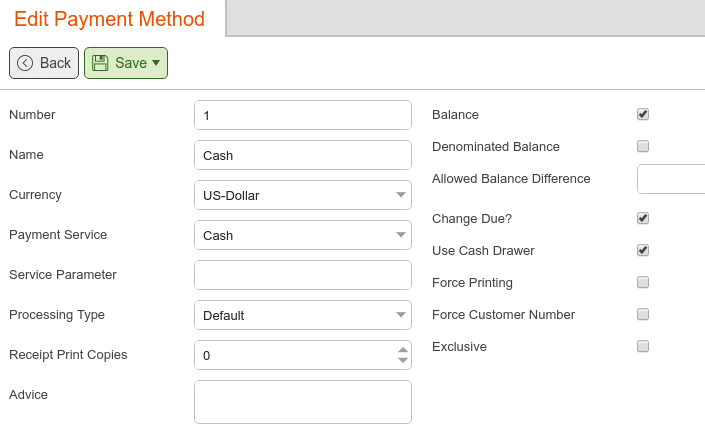The POS function Toggle Auto Receipt Print is used to enable or disable the auto receipt print option.

Usually, you will not need to set up a button for this feature since cashiers have the option to toggle the receipt print off and on by using the printer icon in the status bar. However, with certain hardware, small areas like this can be difficult to touch. In these cases, it makes sense to provide cashiers with an additional button.
Point of Sale:
The status of the automatic receipt print is determined by the printer icon in the status bar. If the icon is blue, the receipt print is enabled. If the icon is grey, the receipt print is disabled.
If the POS prints a receipt even though the receipt print is disabled, then the selected payment method has a forced receipt print. You can change that option under Settings > Payment Methods.