The Void Receipt function allows a cashier to void a finalized receipt in the receipt archive.
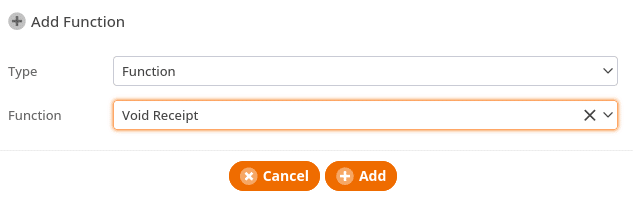
Note: Only cashiers with the Void Receipt permission can void receipts and only receipts from the current z-count can be voided. This means, once the finish day has been performed, the receipts can no longer be voided. At that point, it is recommended to perform a return instead.
Create a new button with the POS function “Void Receipt” in your receipt archive button layout. You can find a full guide for creating POS buttons here: Create POS Buttons / Button Configuration
POS:
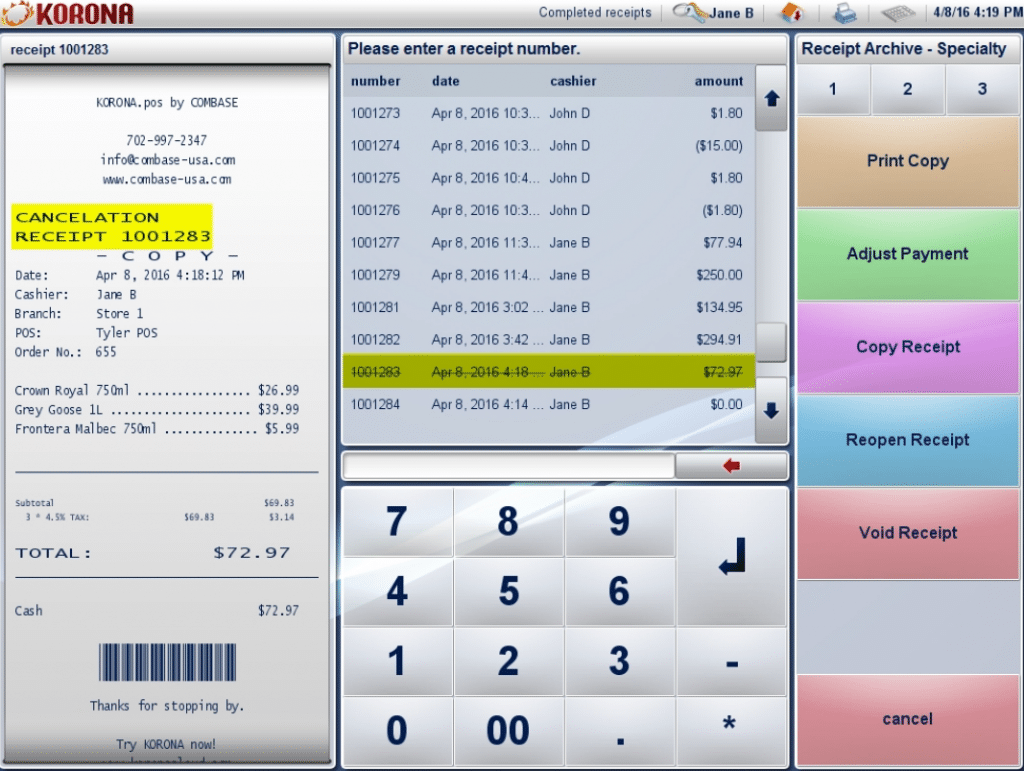
In order to void a receipt at the point of sale, you have to open the receipt archive and select the receipt you would like to void. You can select the receipt by highlighting it in the list or by entering the receipt number. Once you have selected the receipt, you can use the “Void Receipt” button to void the receipt. If you have a receipt printer, the POS will print a void receipt.
Voided receipts will be displayed as such in the receipt archive.


