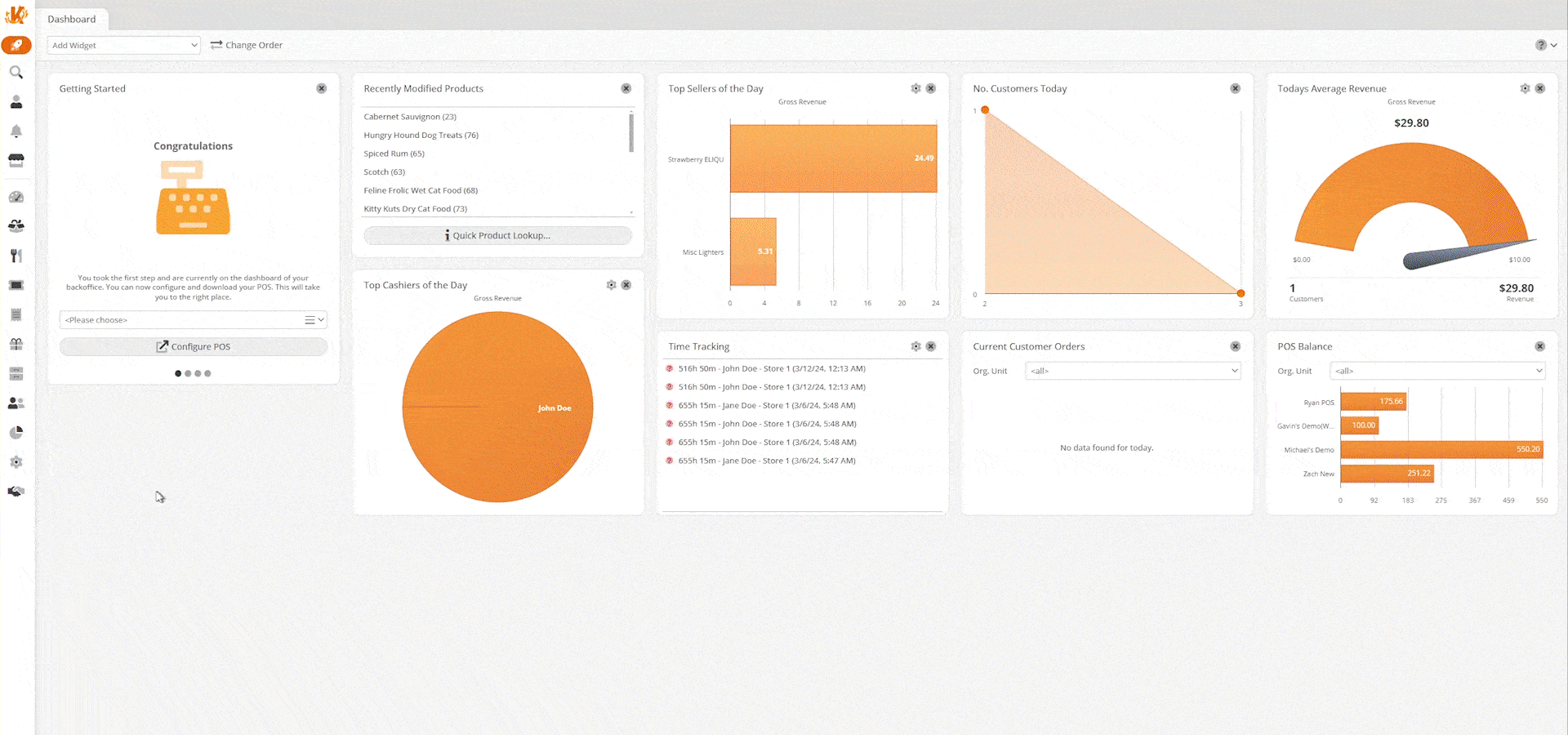
The POS function Park Receipt can be used to put a receipt on hold while handling another transaction. If the Park Receipt does not have an order number assigned, the receipt will come up again automatically as the next transaction. This allows the cashier to finish it or park it again. To create the button, please proceed to the following link: Create POS Buttons / Button Configuration.
POS:
In order to put the current transaction on hold, simply press the Park Receipt button, which will take the cashier into a new transaction. Once the new transaction is completed, the Park Receipt will come up again automatically if it does not have an assigned order number.
If you have multiple Park Receipts, they will come back up in the order in which they were parked. They can either be finalized when they re-appear or parked again.
*Note: If you want to be able to handle multiple parked receipts, it is recommended to also add the POS function for opening parked receipts: Open Receipt via Order Number.


