In the July 2024 Release
- Filter Templates
- Updated Price Editor
- Automatic Report Dispatch Improvements
- Additional Filter
- Warehouse Report Filtering
- De-listing for just one Org. Unit using Mass Editing
- Total Column in Stock Receipts Editing
- Price Updater for Customer Order Templates
- Button Configurations and Layouts Updates
- Graduated Discounts
- Automatic Price Adjustment
Filter Templates
You can now create filter templates in KORONA Studio wherever the filter option is available.
Simply click on the “Filter” button and the option to create an individual filter template will appear. This allows you to filter for the same sets of items over and over again with ease.
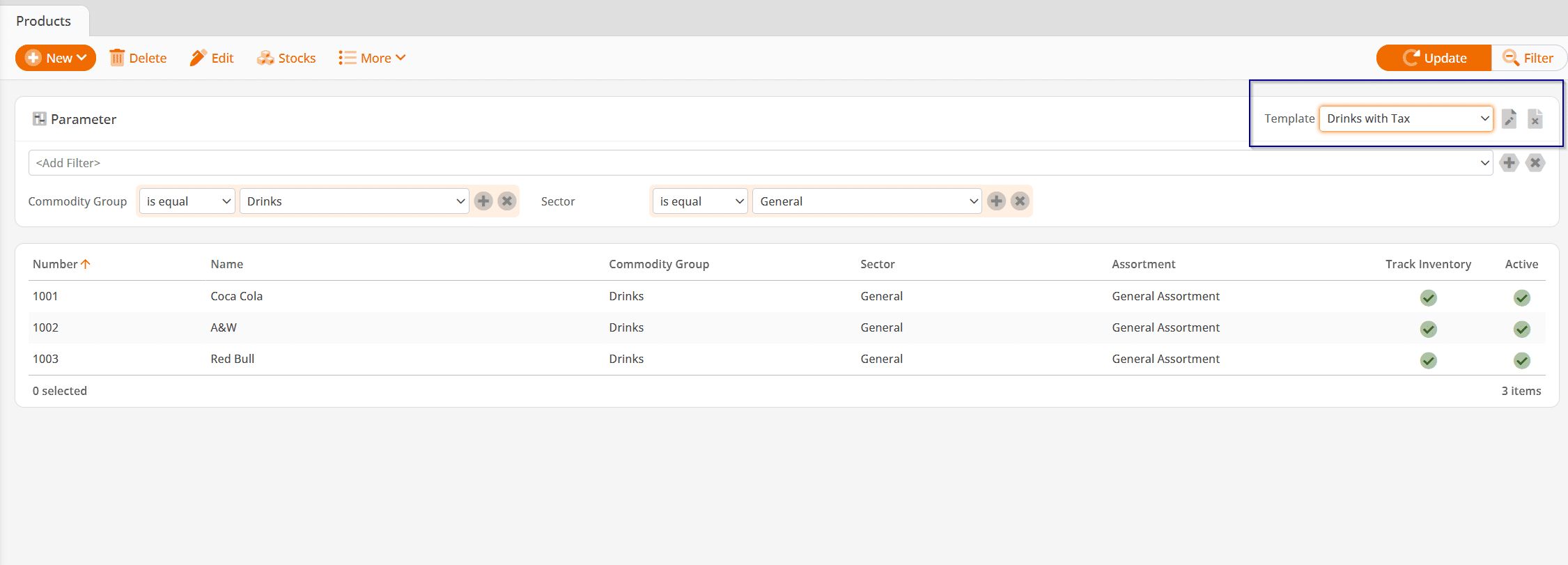
Updated Price Editor
Store prices can now be maintained directly via the product editing screen. Historical values for products’ prices are hidden by default, but can optionally be shown via a checkbox, reducing visual clutter in the price portion of the product screen.
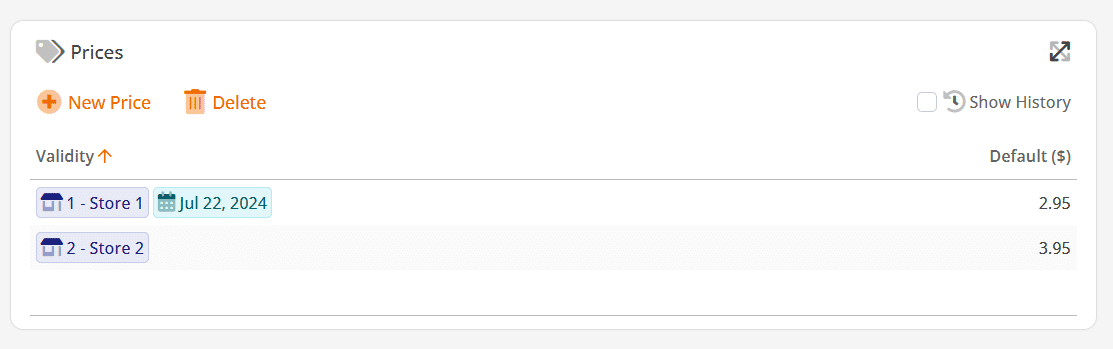
Automatic Report Dispatch Improvements
Users will be able to select the format of their reports themselves depending on what is best for them. As such, you can select if you’d like your report emailed to you in PDF or Excel format based on the conditions selected. This will increase efficiency by allowing for direct opening in Excel for financial reports.
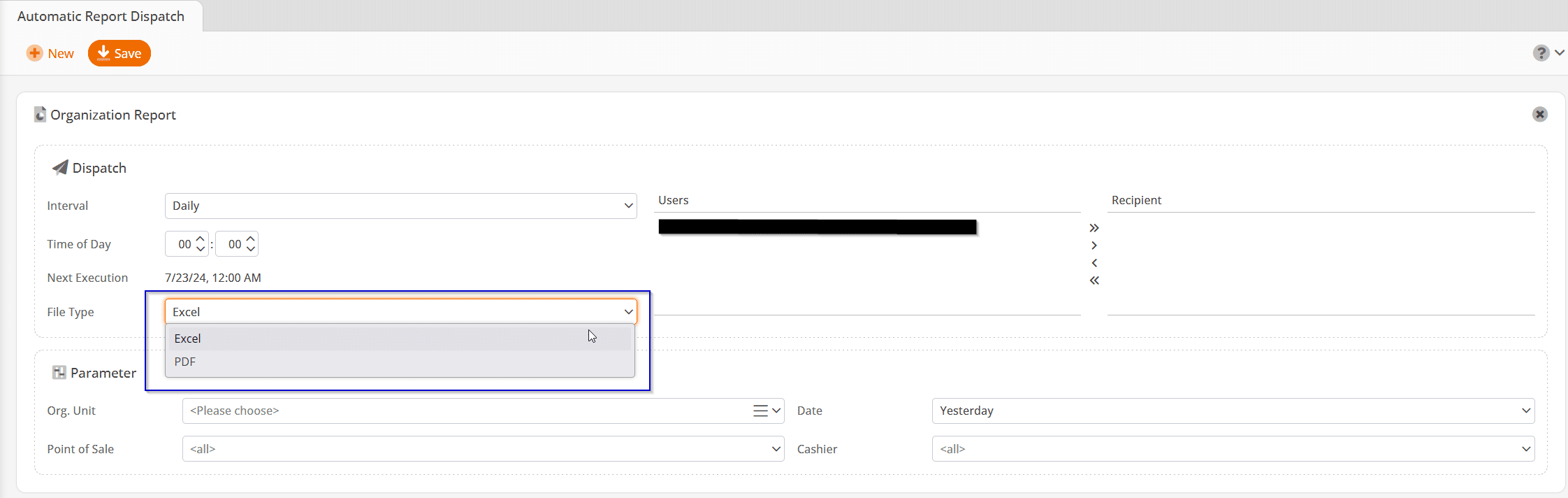
Additional Filter
A new filter is being introduced that will display items that have not received any new “Price with Date” price updates in the selected Price Group for a specified period of time. This filter is particularly useful for quickly and specifically identifying items that may be missing or overdue for price updates or that could have possibly been missed when doing a large-scale price update.
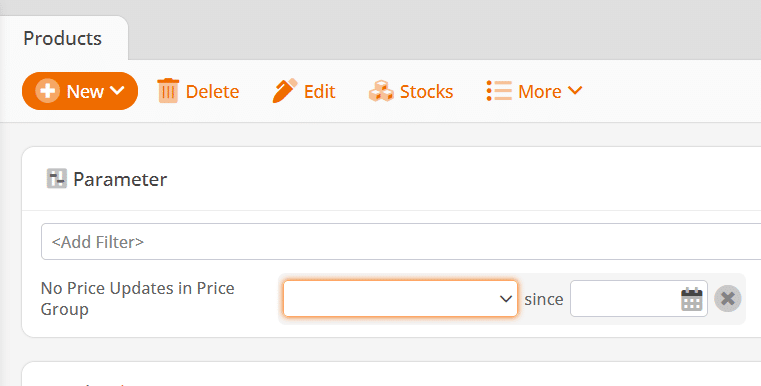
Warehouse Report Filtering
The “Warehouse Report” will now have the option to filter by Assortment.
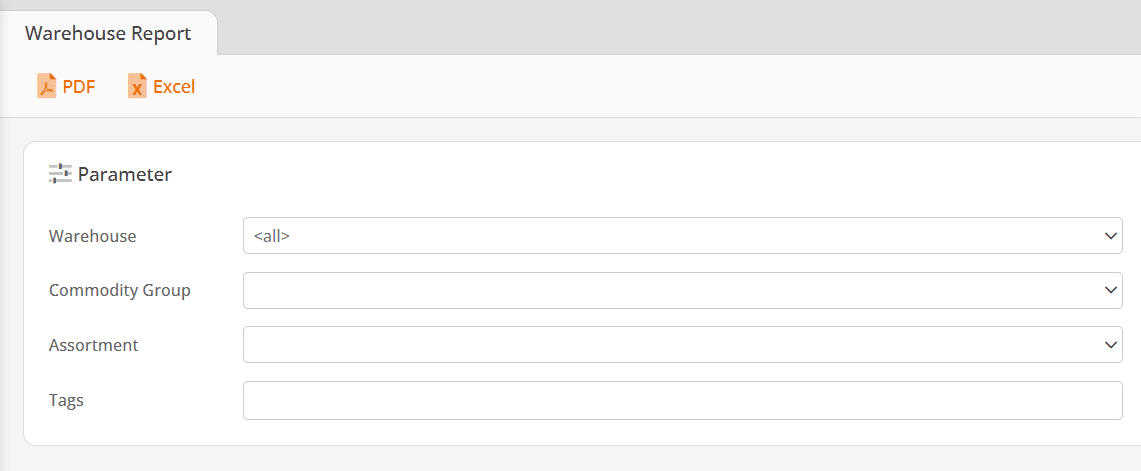
De-listing for just one Organizational Unit using Mass Editing
Using the mass editing tool, it will become possible to de-list a set of items at only one Organizational Unit at a time. This allows you to remove a set of items that may not be selling well at just one location from ordering capabilities while maintaining it for others, without having to individually select products.
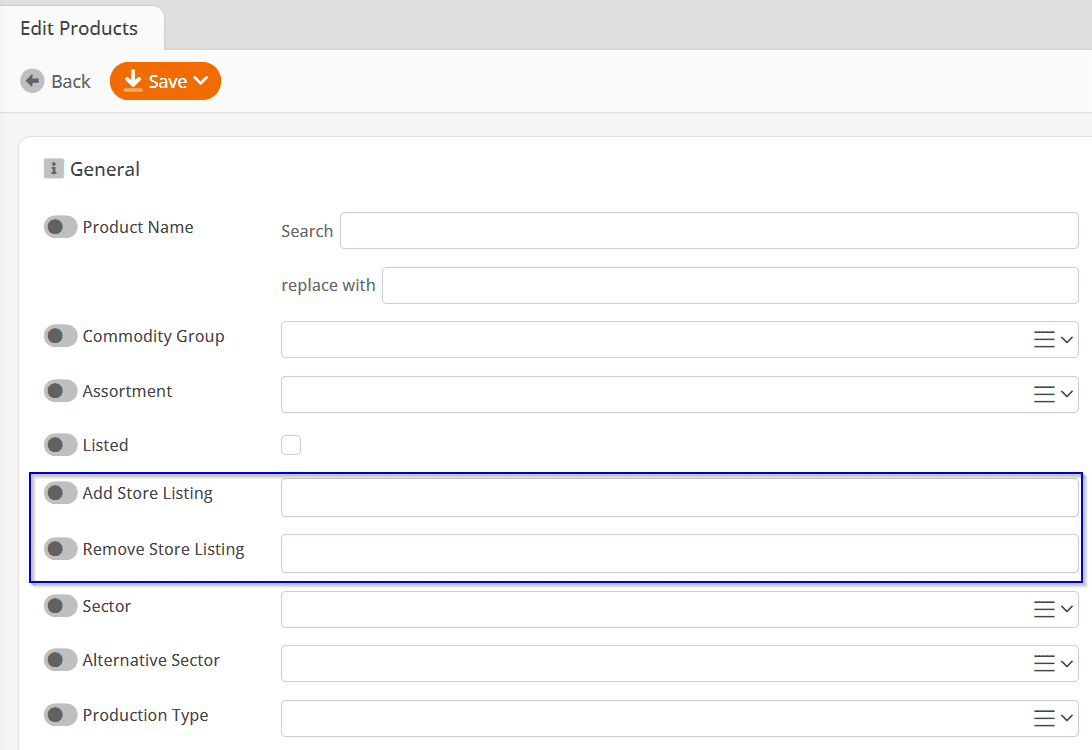
Total Column in Stock Receipts Editing
The “Total” column in Stock Receipts will soon be editable.
Changes in this column will automatically adjust the per unit price. This will allow you to enter how many of an item and how much was paid in total for that set of items and have the price for individuals be calculated. This makes it more user friendly and allows for the Stock Receipt page to better mirror how invoices are often structured from suppliers.
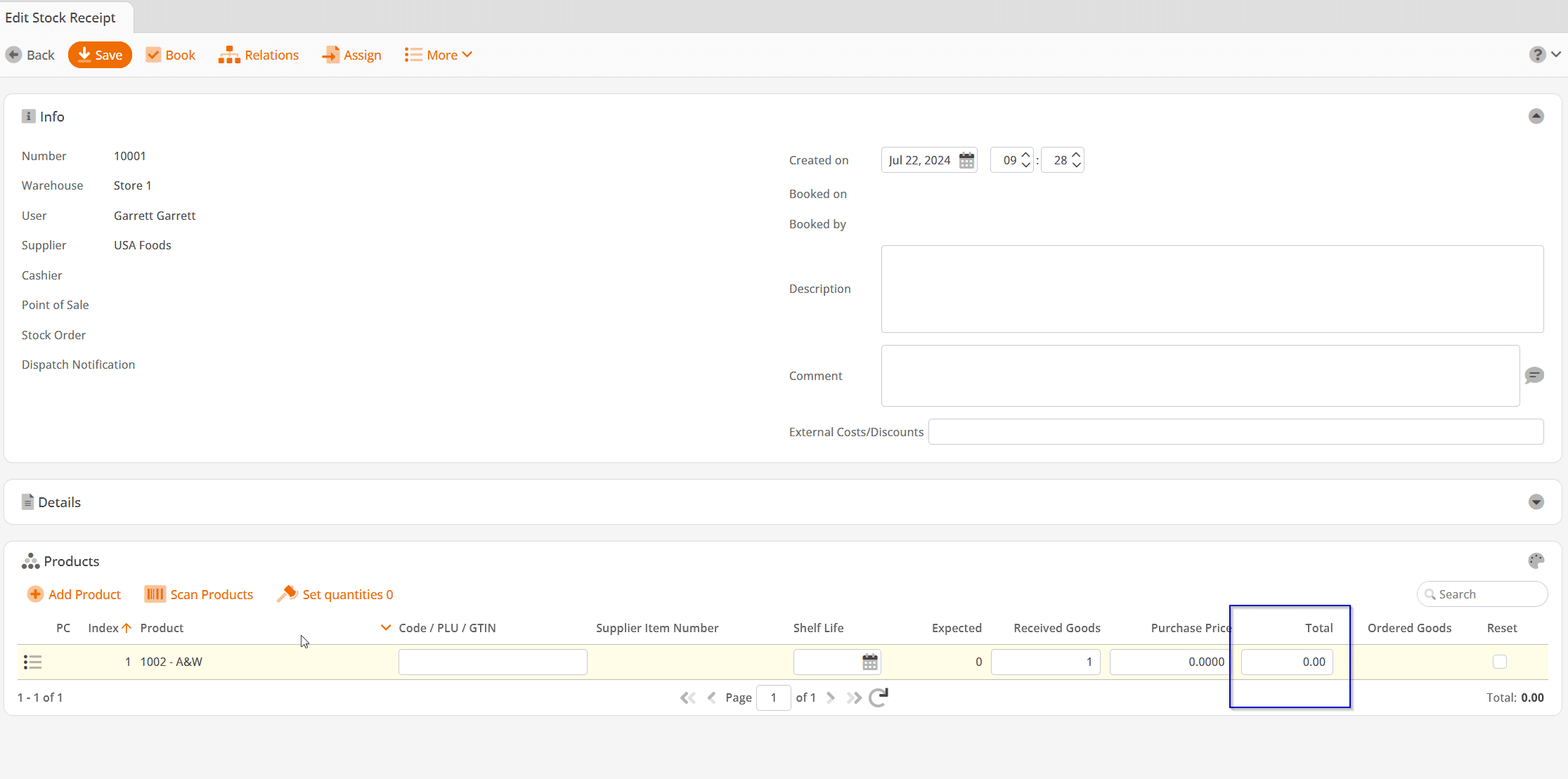
Price Updater for Customer Order Templates
A new button has been introduced both in the list view and in the individual editor for Customer Order Templates. This button allows you to set all prices within the templates to the current pricing.
This feature will make it much easier to update prices in Templates by ensuring that all prices can be updated in one go rather than line by line.
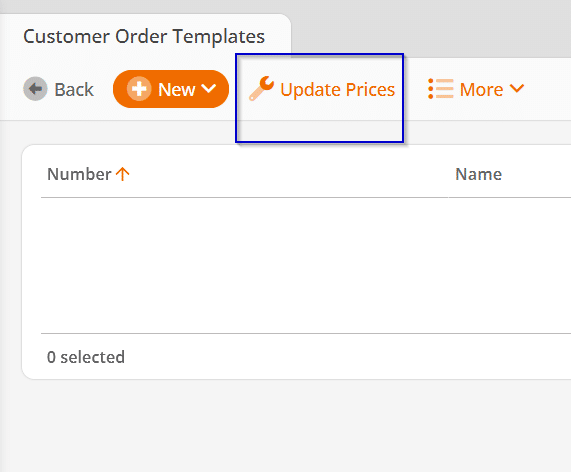
Button Configurations and Layouts Updates
The Button Layout page will now have the ability to filter layouts by what type of buttons are on that page.
As such, if you are looking to update a layout but cannot remember the name, you can search for the layout by what is on it, such as a specific product or function.
Additionally, Button Layouts and Configurations will now display where they are referenced, with Configurations showing what POS they’re assigned to and Layouts showing what Configurations they’re associated with along with what other Button Layouts reference them.
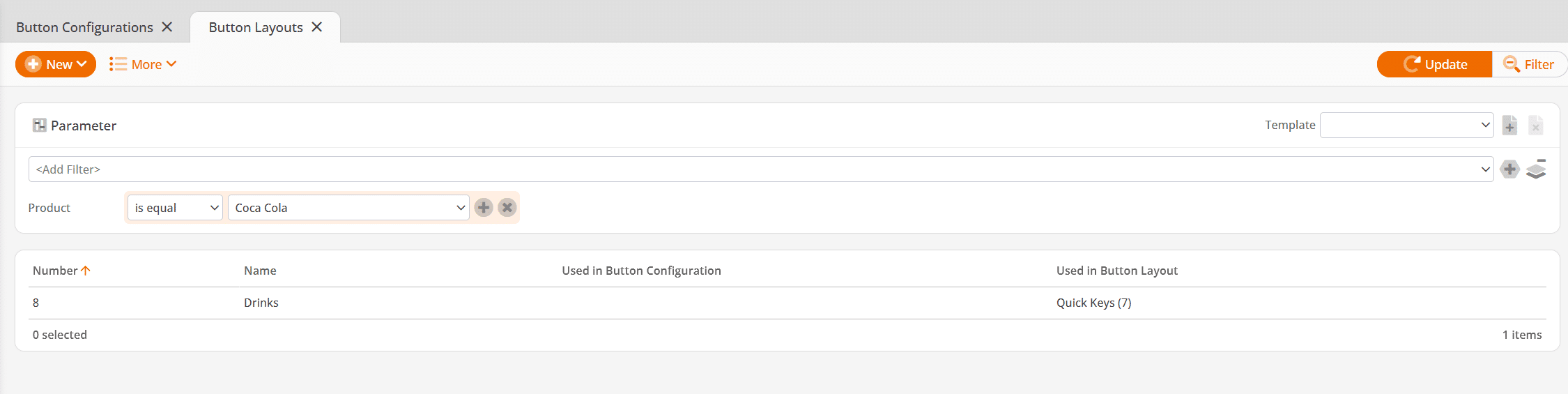
Graduated Discounts
A new benefit type called “Graduated Discounts” has been introduced for Couponing Promotions.
This enables clear structuring and management of graduated discounts within the instant discount system. Using the familiar item selection rules, users can continue to specify which products or services qualify for certain discount scales. This is particularly useful in cases where an item has one set of discounting for 2 purchased, another for 6, and so on and so forth.
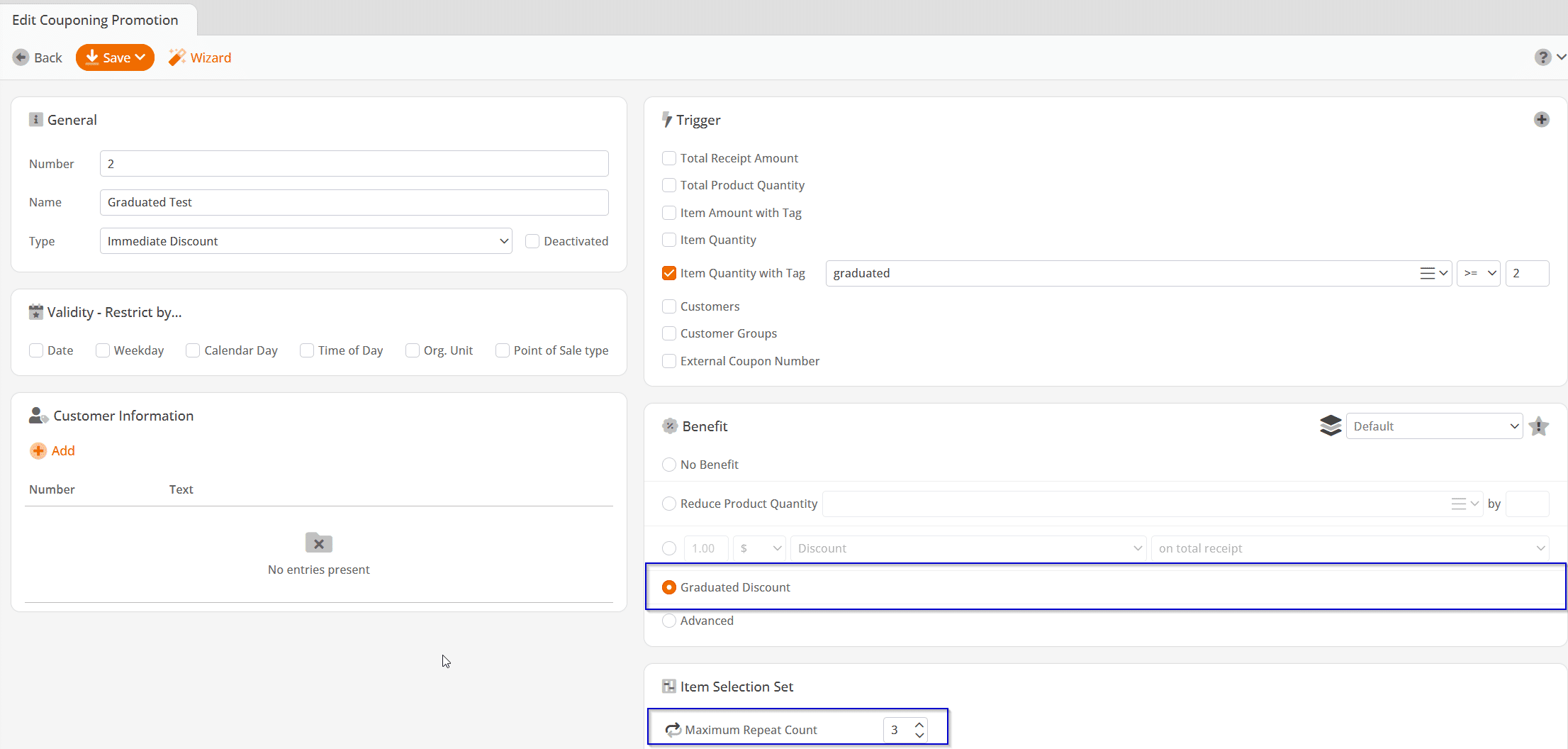
Automatic Price Adjustment (KORONA POS Plus)
Automatic Price Adjustments will be introduced. If this option is activated, a minimum margin and a price pattern can be defined for each price group, such as a 50% margin and all products must end in .99. When the margin is changed, for example when a Stock Receipt is posted, a price is automatically added if it falls below the minimum margin set on the Assortment page.
This feature makes it easier to manage and ensure appropriate margins for each assortment by automatically making price adjustments to ensure the defined minimum margin.
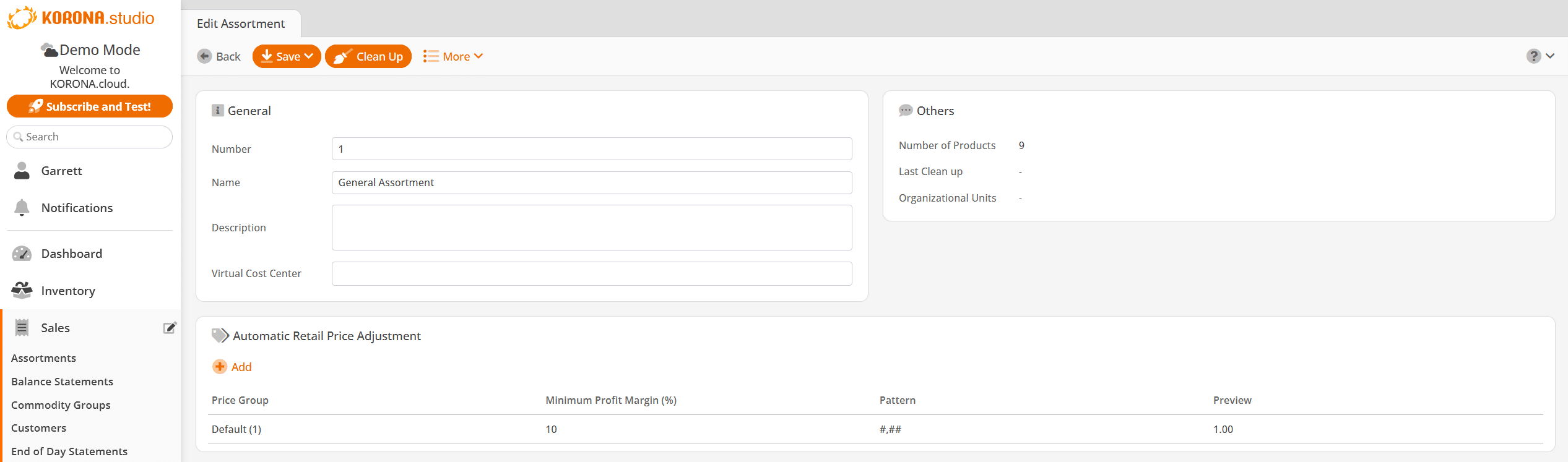
Important Note
In addition to the Assortment Clean Up feature, this feature is also only available with the KORONA POS Plus package.


