The KORONA Plus Package enhances your POS system with powerful tools designed to improve efficiency, automate key processes, and optimize business operations. Below is a breakdown of the key features and their benefits.
Automatic Price Adjustment
The Automatic Price Adjustment tool ensures that your profit margins remain intact without requiring manual price updates.
- Maintains Profit Margins: Automatically adjusts prices when new stock arrives and costs increase, preventing margin dips.
- Custom Pricing Rules: Ensures price points end in specific amounts (e.g., .50, .99, etc.) while maintaining profitability.
- Effortless Updates: Eliminates the need for manual price changes, saving time and ensuring consistency.
This feature protects your profits and keeps pricing aligned with your business strategy.
In the below example, any product assigned to this assortment must meet these separate “rules” the product must meet a minimum profit margin of 30% and end in 99 cents.
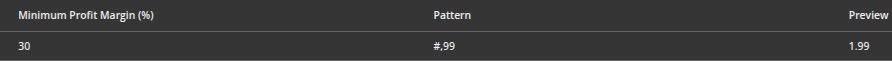
Automatic Report Dispatch
Stay on top of reporting with automated report distribution, ensuring key stakeholders receive reports on time.
- Scheduled Reports: Automate reports such as Management Reports, Tax Consultant Reports, and Warehouse Reports on a daily, weekly, or monthly basis.
- Accurate Inventory Tracking: Since past inventory levels cannot be checked retroactively, scheduled Warehouse Reports provide critical snapshots of stock at specific times.
- Flexible Delivery: Send reports to internal team members or external partners, such as accountants or tax consultants, even if they don’t have access to KORONA Studio.
This feature ensures timely, accurate reporting with no manual effort, reducing errors and saving time. It’s especially useful for capturing inventory snapshots at specific intervals using the Warehouse Report.
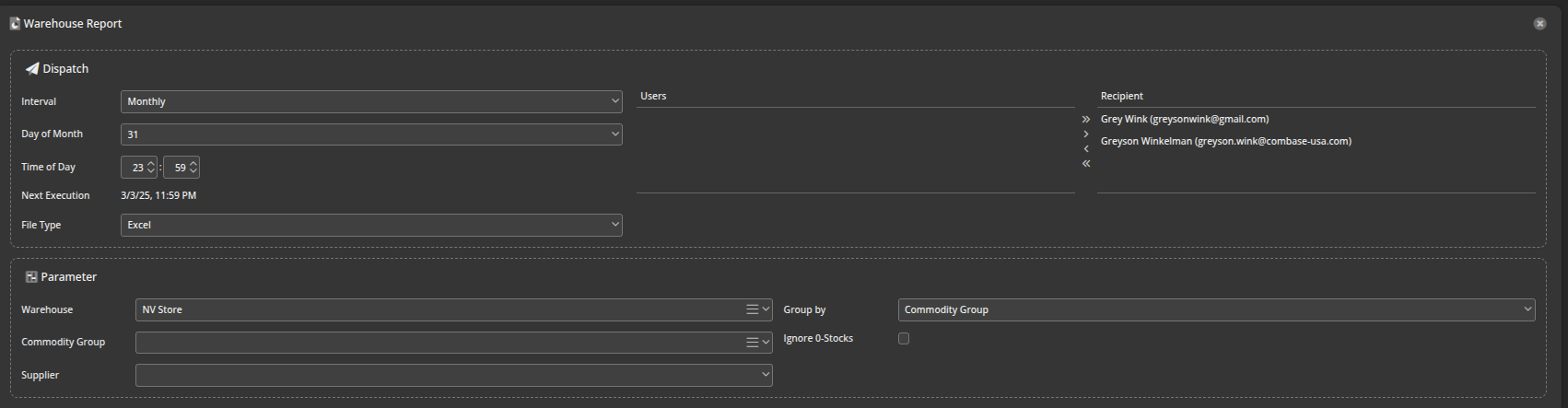
Assortment Clean-Up: Inventory Optimization
The Assortment Clean-Up feature helps remove clutter from your inventory and prevents accidental reordering of obsolete items.
- Manage Slow-Moving Products: Move underperforming products into separate assortments to prevent them from appearing in order recommendations.
- Bulk Adjustments: Delist outdated items or reassign them to different assortments efficiently.
- Scheduled Updates: Automate assortment cleanups by setting a timeline for changes to take effect.
This feature ensures your inventory stays organized and focused on products that perform up to your standard. Additionally, you are able to automate this process to both create and execute these changes.
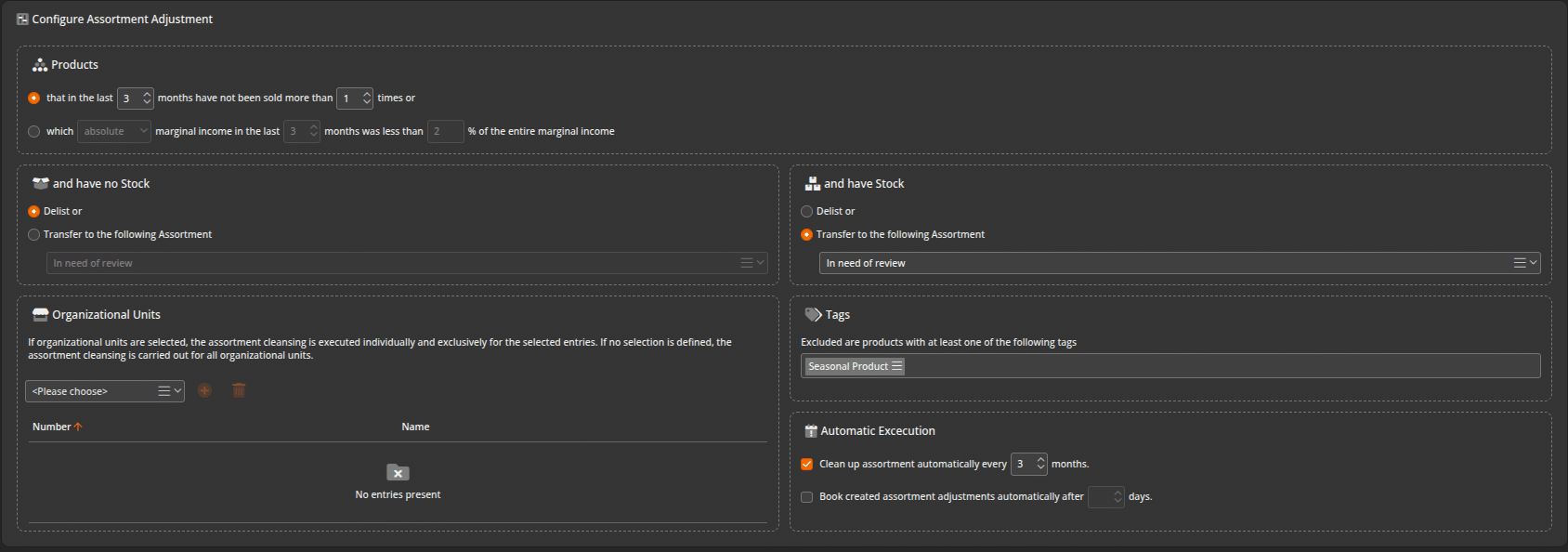
Order Level Optimization
The Order Level Optimization feature allows you to adjust your minimum and maximum levels for your products (found in your warehouse) so that you’re keeping a more reliable level of stock within your store.
- Maintain Tailored Minimums/Maximums: ensures you don’t have too much or too little of a stock.
- Data Driven Levels: these levels are recommended on the basis of sales and movement of these products.
- Optional Suggestions: If you anticipate an increase or decrease in sales or if you have insight the system doesn’t the suggested minimums and maximums can be rejected.
The system takes into account your recent sales and movement to make this recommendation and you are able to accept or reject these suggestions in this section depending on how you feel about the suggested levels.
Store Separation: Multi-Location Management
For businesses with multiple locations, Store Separation keeps data organized by allowing users to focus on specific stores.
- Customizable Data View: Toggle store data visibility to keep reports and analytics relevant to your needs.
- Eliminates Clutter: Quickly access store-specific information without being overwhelmed by unrelated data.
This feature is ideal for multi-location businesses looking to streamline their POS data management.
Below are some examples of what this looks like when you select a specific store or if you have no selection:
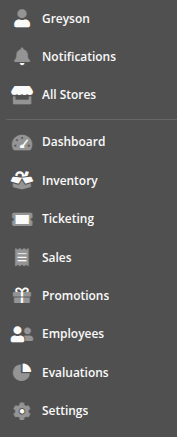

Numerous Plus Package Exclusive Reports
The following are some of the best reports included in the KORONA Plus Package:
Movement Report – This report gives a quick overview of product utilization, cost, and profits.
Organization Comparison – This report allows users to analyze differences across Organizational Units, including product availability, assortments, sales performance, and operating hours, providing valuable insights for multi-location businesses.
Organization Indicators– In this report you will find sales statistics for the selected Organizational Unit in the specified time period. All the data from your Organizational Unit is included and evaluated in this process.
Payment Method Differences – This report lists all POS balance reports for all payment methods during a specified time frame. This is used when you are trying to audit overages or shortages as compared to expected values for a certain period of time and is based on data from balancing.
Customer ABC – This report categorizes customers based on revenue accumulated within your organizational unit and assigns them a rating according to purchase trends.
Sales Price Report – This report will show you a list of price information broken down by Commodity Groups or Products. It will only list products that have sold within the time range specified in the report.
Conclusion
The KORONA Plus Package includes a range of advanced tools designed to simplify operations, optimize inventory, and enhance reporting accuracy. These features help businesses save time, increase efficiency, and maintain profitability with minimal effort.
More KORONA POS Modules:


