The POS function Inventory Receipt can used to create inventory counts at the point of sale. Please be aware that the inventory counts created at the POS still have to be booked in the back office before the differences are applied to your on hand counts.
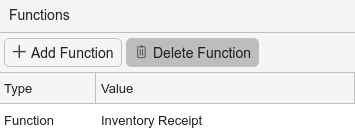
POS: Build your Inventory Receipt as usual. Scan or select products and enter the quantities. Once the receipt looks good, you use the inventory receipt function instead of the total function which will close the receipt as an inventory receipt. Now the count can be found in the back office.
*Note: Please make sure to use the total item count for the entire warehouse for each item.


