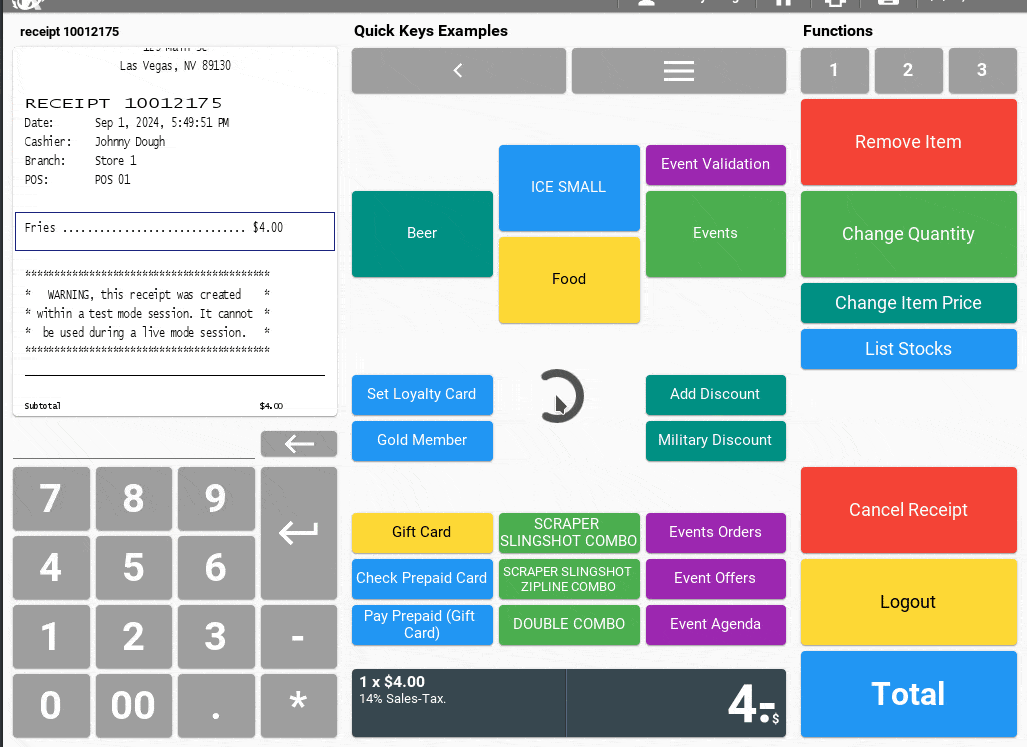- Proceed to checkout
Click on the “Total” button to move to the payment screen. - Choose Split Payment
On the payment screen, look for an option that says “Split Payment”. This option allows you to divide the total amount into multiple payments. - Enter payment amounts
Enter the amount the customer wants to pay with the first payment method.
Select the first payment method (e.g., cash, credit card).
Confirm this payment. - Repeat as necessary
Continue adding payment methods and amounts until the total amount is fully paid.
Once all payments are entered and the total amount is covered, finalize the transaction.
The system will process the payments and complete the sale.