If you want to pull information from the Cloud API, first go to Settings and then Data Exchange. Then in the search bar at the top, type in “api” and press “Add”. Now, in the APIv3 section, you can find your Account-ID needed for API calls, the link to our documentation for the API, and the Endpoint.
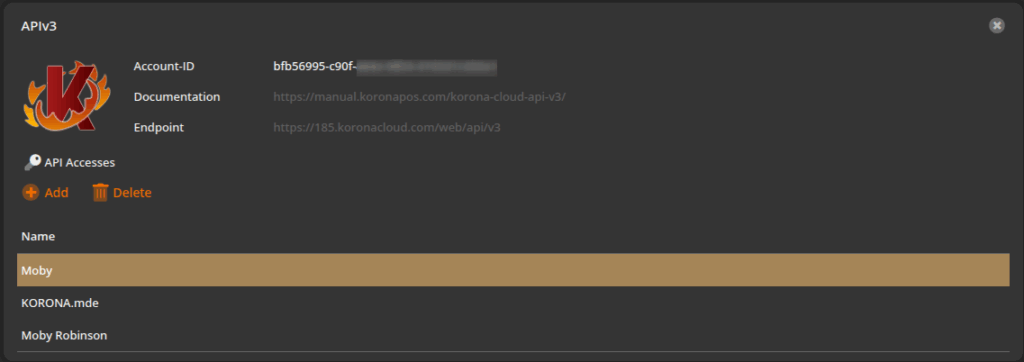
You can add credentials to the list at the bottom of the APIv3 section using the Add button or double-click existing ones to get their login/password and edit their permissions.
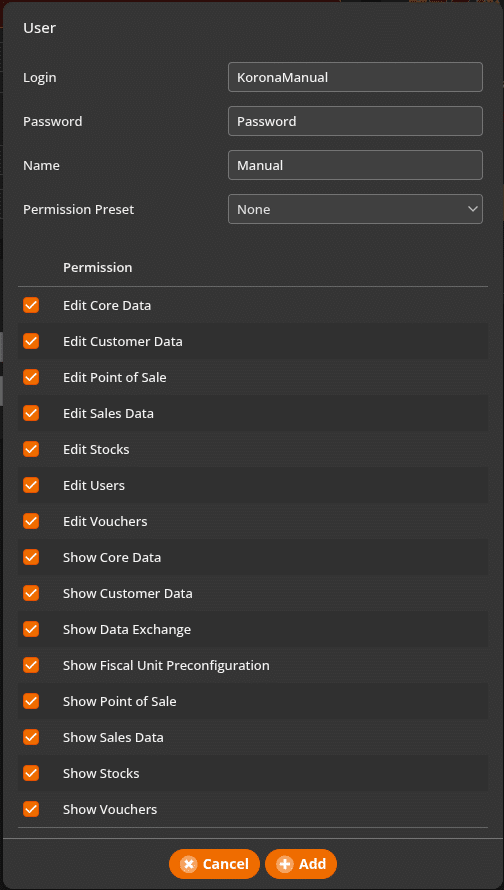
If you have any questions or need help with your API integration, please reach out to use via email at support@koronapos.com with as much relevant information (your calls, status responses, json, etc) as possible.


