The Production/Conversion Receipt function is used to create production/conversion products at the point of sale. A common scenario is gift baskets. By creating a Production/Conversion Receipt, the system knows that you have fewer shelf items available for the gift basket content but instead have an increased quantity of gift baskets.
Configuration:
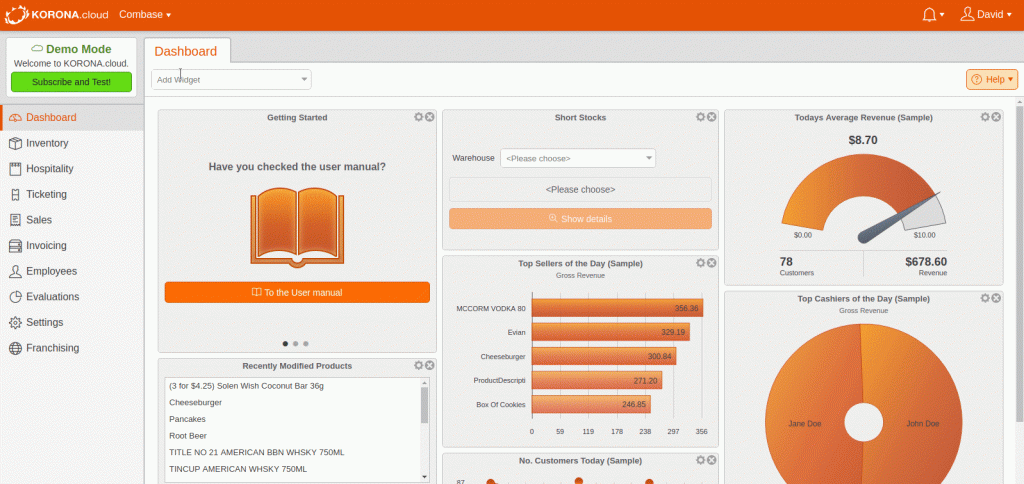
Create a button for the POS function Production/Conversion Receipt. You can find a complete guide for creating POS buttons here: Create POS Buttons / Button Configuration
The product that you want to convert has to be a production/conversion product. These can be set in the Product Settings. To learn more, please visit our Creating Products manual page. The production conversion products have to be added as sub-items in the product as well.
POS:
Add the production/conversion item to the receipt as if you wanted to sell them. Then press the Production/Conversion Receipt button. This will close the transaction. You can now verify the change in available inventory for the conversion item and its sub-products.


