Creating an Open Product
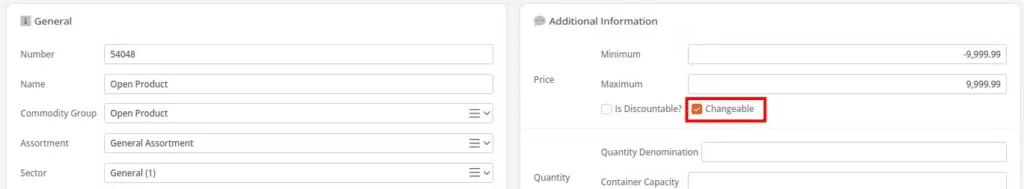
Open products are used if you need to quickly sell either a new product or a product you don’t want to enter into KORONA Studio.
Go to the product creation screen by navigating Inventory > Products. Click the new button at the top of the screen.
Create your product by giving a name, commodity group, assortment, and sector. Leave the pricing fields blank.
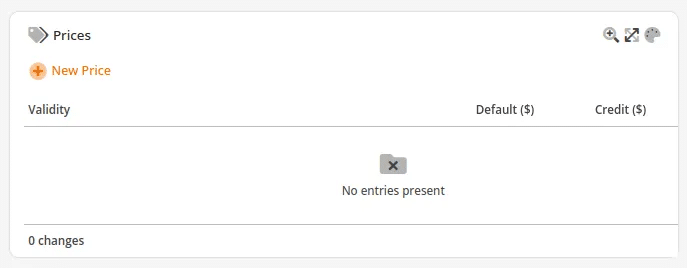
Set the product to “Price changeable” and save it. If you haven’t done so already, Retrieve Master Data on your point of sale terminals.
If you want to associate new product codes at the POS, you can follow the steps on our Product Code Recommendations manual page.


