Note: This report does not provide historical stock levels. Regardless of the date range selected, the Current Stock column always reflects the present quantity on hand at the time the report is generated.
The Stock Valuation Report provides a snapshot of the current value of products in stock within a selected organizational unit or assortment. It is primarily used to evaluate the monetary worth of inventory based on purchase and sales pricing data.
Navigation
To access this report:
- Log in to your Korona Studio account
- Navigate to Evaluations > Stock Valuation Report
Report Filters
- Organizational Unit – Limits the report to a specific location.
- Assortment – Filters products by assigned assortment.
- Date Range – Allows selection of a time frame
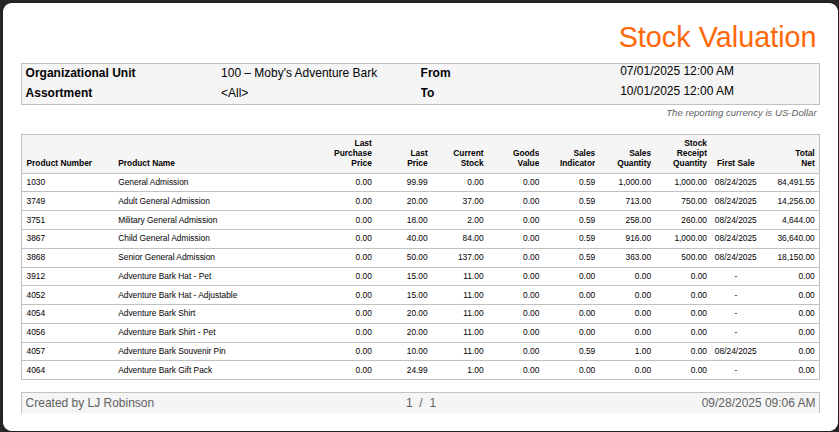
Report Values
- Product Number – Unique ID assigned to each product.
- Product Name – The name of the product as entered in the system.
- Last Purchase Price – The most recent recorded purchase price for the product.
- Last Price – The most recent recorded retail sales price for the product.
- Current Stock – Present quantity on hand at the time of running the report.
- Goods Value – Value of the current stock, typically calculated as Current Stock x Last Purchase Price.
- Sales Indicator – Internal metrics.
- Sales Quantity – Quantity of the product sold within the selected time period.
- Stock Receipt Quantity – Quantity of the product received within the selected time period.
- First Sale – Date and time of the first recorded sale for the product.
- Total Net – Net sales amount for the selected time period.


