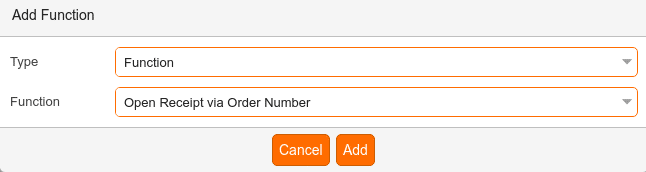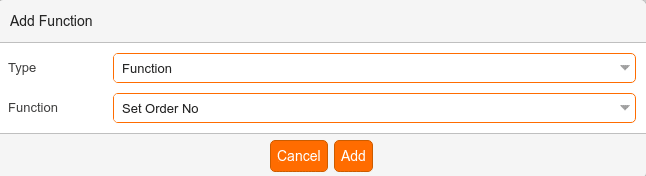
Description:
The POS function “Set Order No” is used to assign or remove an order reference number to the receipt. The order number can reference a table number, guest ID, or a specific work order.
Configuration:
Create a button with the POS function “Set Order No“. You can find a guide for creating buttons here: Create POS Buttons / Button Configuration
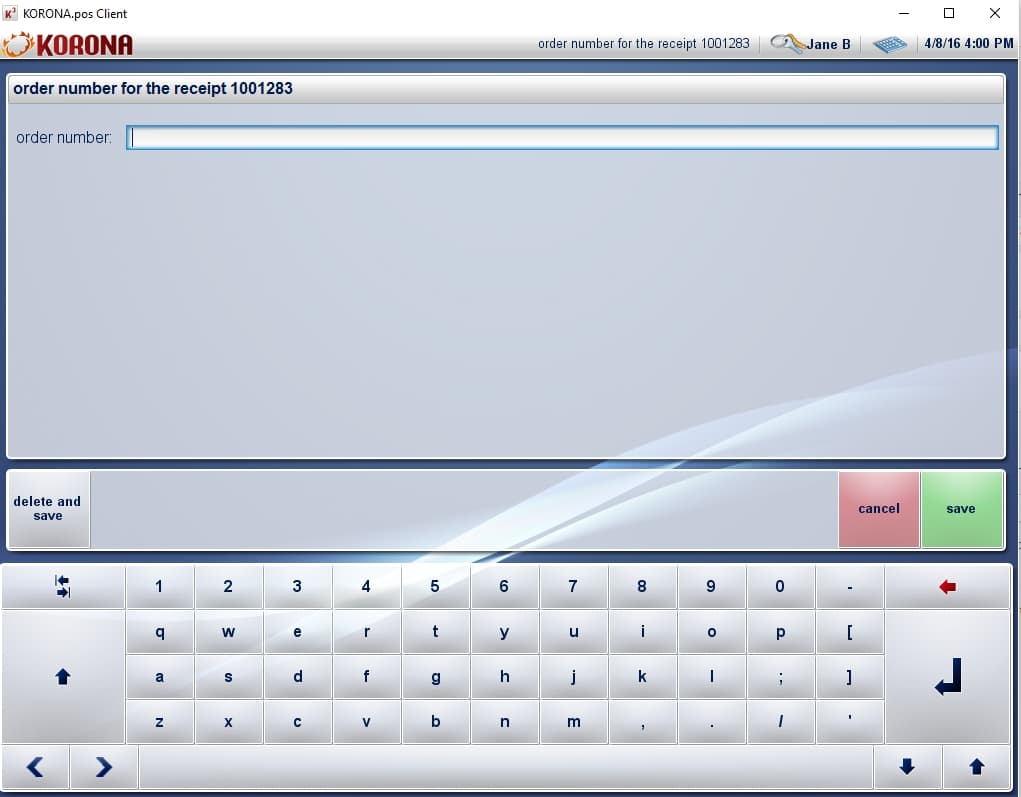
POS:
Assign an Order Number
- Press the button with the “Set Order Number” function
- Enter the order number
- Press “Save“
You can remove order numbers by following the same procedure.
Note* If you park receipts with an assigned order number the receipts will not pop up again automatically. You will have to use the POS function “Open Receipt via Order Number”.