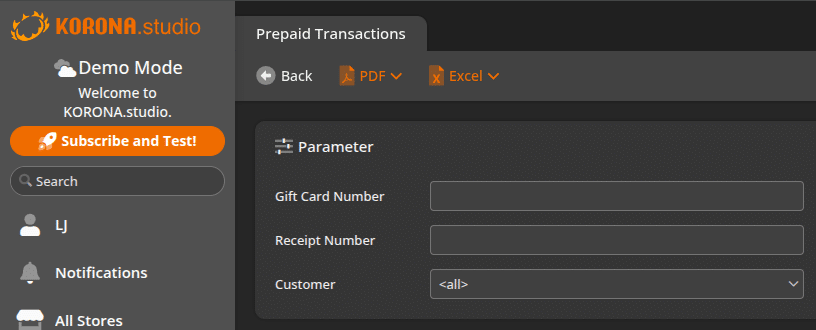If you are using Korona Gift Cards, you will need to be able to keep track of transactions made with those cards. With Korona, this is done by using the Prepaid Transactions report. The prepaid transactions report displays all transactions for your Korona gift cards.
Viewing Prepaid Transactions
To access the prepaid transactions report, begin by going to the prepaid cards screen by navigating to Sales > Prepaid Cards. When you get to that screen click on the More button. In the drop-down menu that appears, click on “Prepaid Transactions”
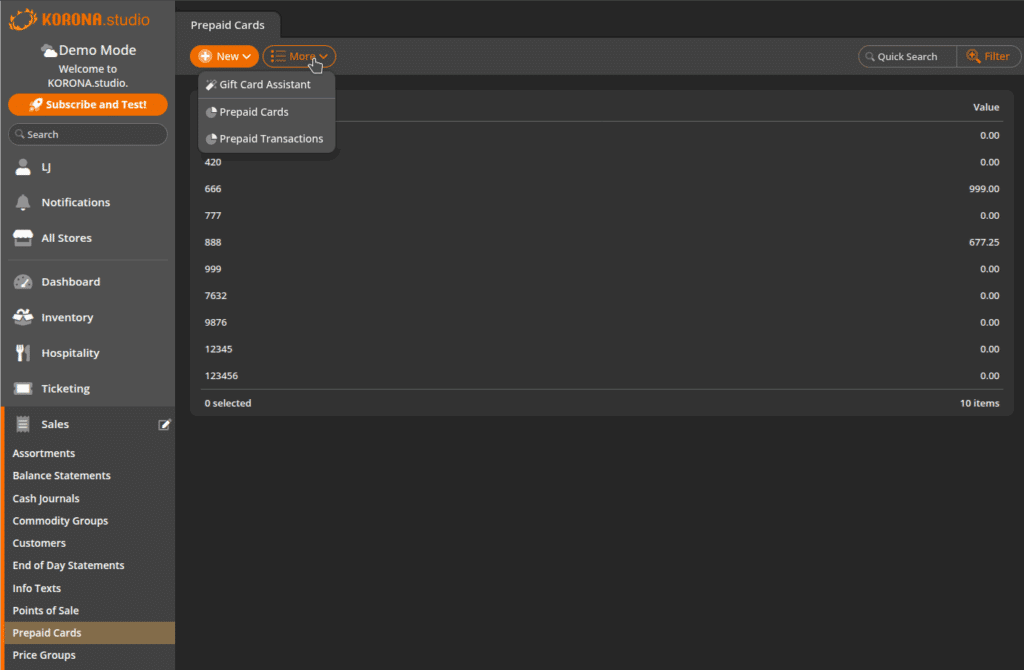
Once you get to the Prepaid Transactions screen, click on the large circular arrow in the center of the screen to generate the report or click the orange Update button in the top right corner of the screen.
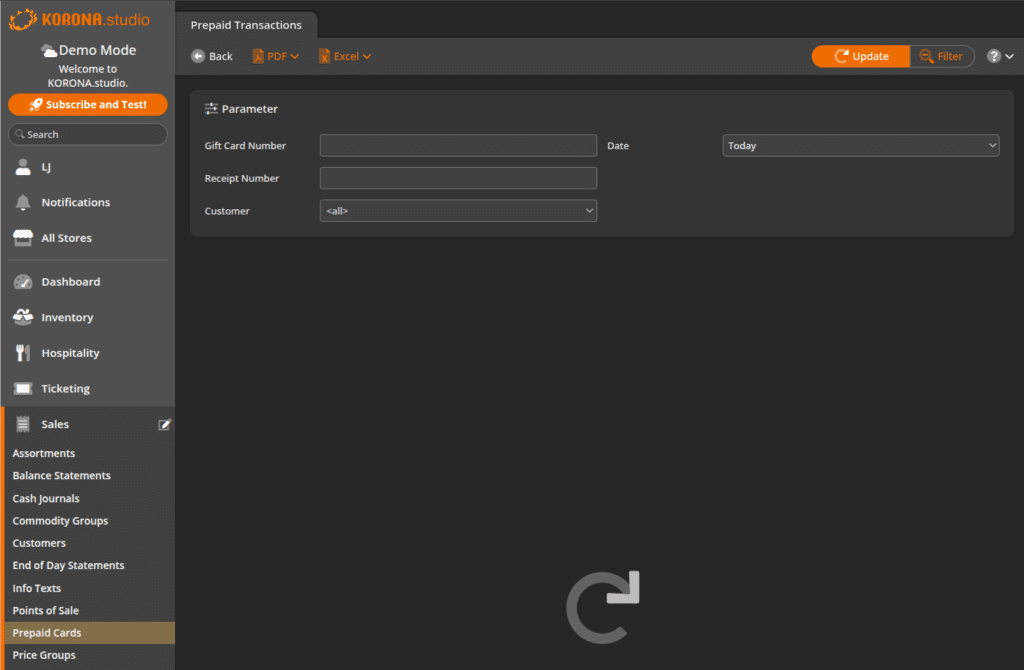
On this report, you will see that date range of the report, carried and gained balances.
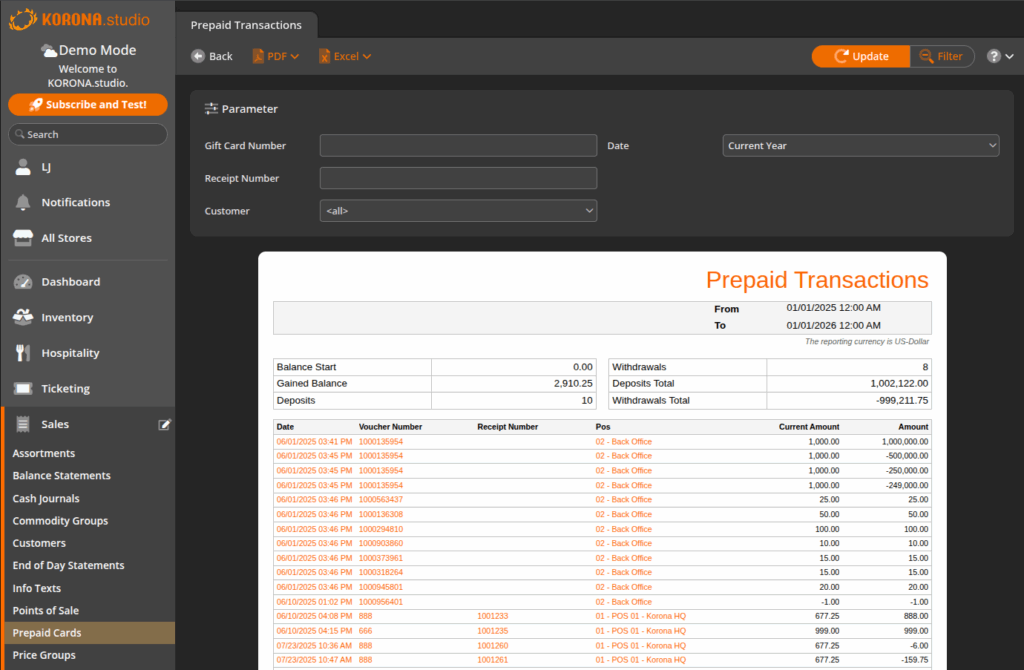
The carried balance on the report represents the amount after all transactions before the report’s date range. The gained balance shows the money movement made during the reporting period. This amount can be positive or negative depending on the transactions that ran throughout the reporting period.
The number of deposits and withdraws made are also displayed. Finally, you will see a summary of the deposit and withdrawal amounts for that specified period.
Below that you will see columns for the time of the transaction, voucher number, pos terminal the transaction was processed at. The next column will display the current amount on the card at the time of the transaction. The last column will display the amount processed for that transaction. The bolded number below displays the total for that column.
You can change the date by using the date field. You also have the ability to filter transactions by voucher number. If you know the receipt number for a transaction, you may enter it using the “Receipt Number ” field. When you have made any changes in the filters, click the update button to re-generate the report.
Finally, you have the ability to save your file as either an Adobe PDF or MS Excel Spreadsheet. To download, simply click on the respective button to save the file. Note: You will need the appropriate software installed on your computer to view the files.