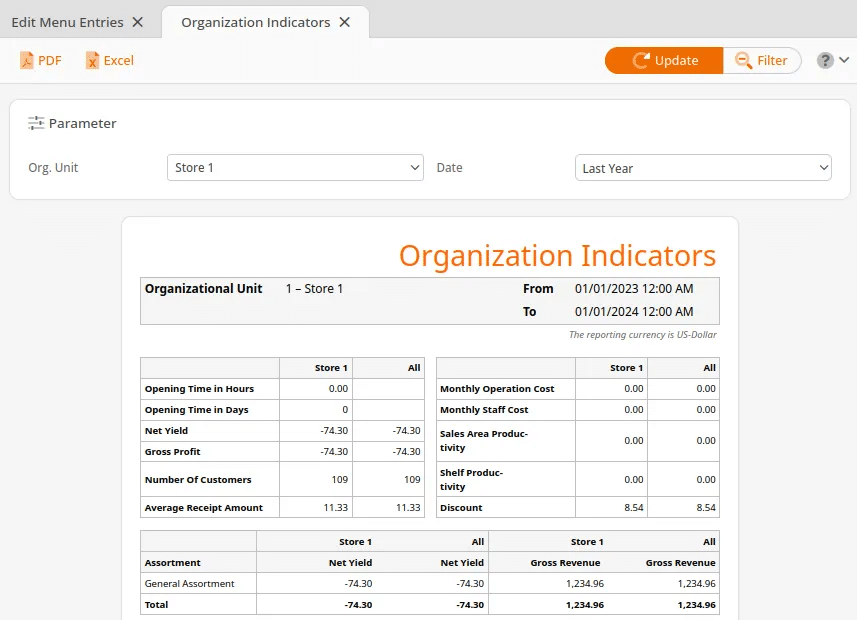In the Organization Indicators report, you will find sales statistics for the selected Organizational Unit in the specified time period. All the data from your Organizational Unit is included and evaluated in this process.
You may find this report under the Evaluations tab. If you cannot locate it, you must Edit Menu Entries.
Your Filter options for this report are Organizational Unit and Date range. Once you have made your desired selections, click Update to refresh the results.
On the report, the following information is listed for the selected organization and all Org. Units, Opening time in Hours, Opening time in days, Net Yield, Gross Profit, Number of Customers, Average Receipt Amount, Monthly Operation Costs, Monthly Staff Costs, Sales Area Productivity, Shelf Productivity, and Discount Amount.
Below that, Assortments are listed along with the Net yield and Gross Revenue for the Org. Unit chosen and All org. units. A Total accumulation is listed on the bottom of the report in a bold font.
Finally, You may export this report into a PDF or Excel simply by selecting one from the top.