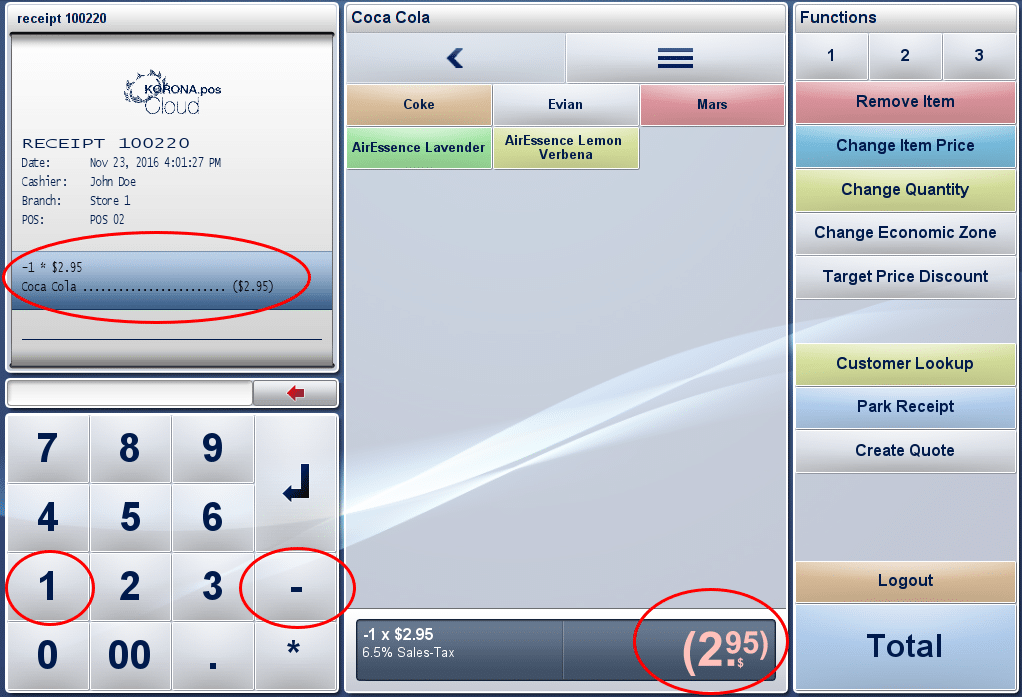Accepting a Return
KORONA POS offers multiple ways to handle returns, depending on the situation:
- By pressing the Return Page button, and scanning or entering the receipt number
- By adding items to a new receipt and using the Return button
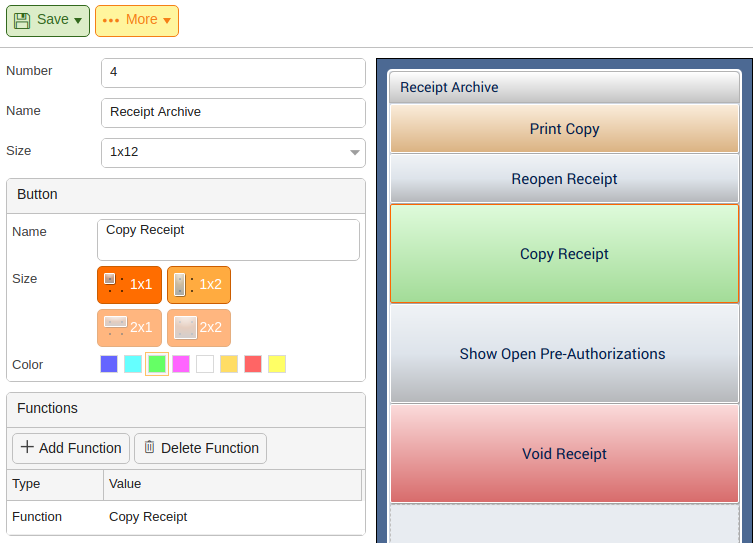
*Note: If the customer does not have a receipt and/or does not remember exactly what was ordered, then the Receipt Archive button function can be used to search for the receipt. To learn more, please visit our Receipt Archive manual page/
If you would like to add or remove any additional options under the Receipt Archive area, please refer to our Create POS Buttons / Button Configuration manual page.
Accepting a Return With a Receipt
When a customer comes back with their receipt to return either all or part of a purchase, a return can be initiated by pressing the Return Page button. First, you must enter the receipt number. The receipt can either be scanned or the number can be hand-keyed.
Once the receipt number is entered, you will be brought to a screen that lists the items from that receipt.
Select the appropriate items and quantity of items that will be returned using the plus and minus keys on this page. Once the selection for return has been completed, press Return of Goods to continue the return.
If this is just a return, press the Total button to finish the refund. At the payment selection screen, select the Payment Type for which the refund will be processed and press Enter.
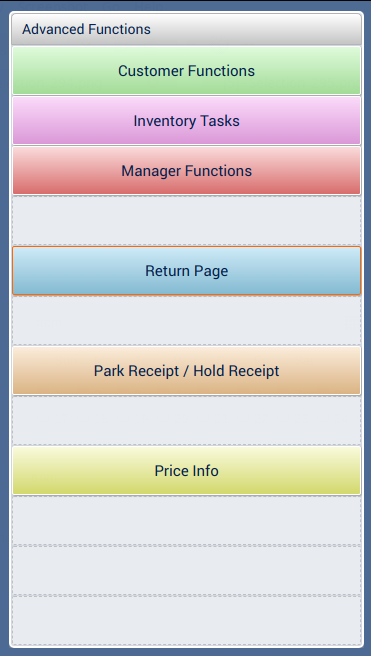
If the transaction is an exchange, or the customer chooses to purchase more items, enter them in as you normally would and then press Total. On the payment screen, the POS will show the difference due, either in the form of a refund to the customer or payment due from the customer.
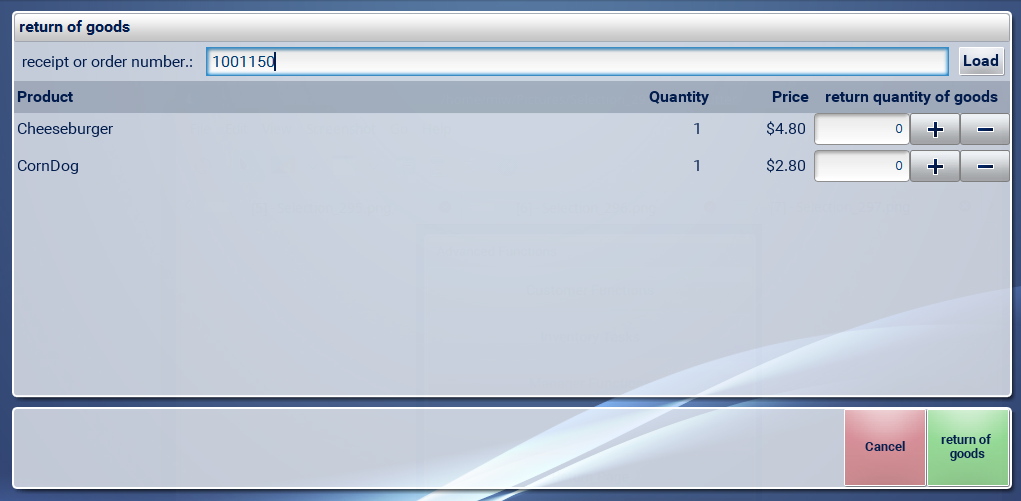
Accepting a Return Without a Receipt
Items can be returned without a receipt if your store policy allows. Enter the items the customer wants to return to the POS and press the Return button. The total owed will now show a negative number as this is the money due back to the customer. This also adds a “Signature“ line as well as a “Reason“ line.
Note:* If you touch the return button by mistake, you must cancel the entire receipt because if you only cancel the items, the signature and reason lines will still appear on the receipt.