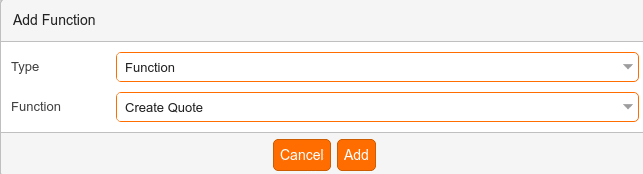
The Create Quote function allows a cashier to create a quote from within the POS.
Configuration:
The following article explains how to set up POS buttons: Create POS Buttons / Button Configuration. Select type “Function” and “Create Quote.”
Use at the POS:
First, add the customer to the quote by using the Customer Lookup function if they already exist within the system. Otherwise, create a new customer. Then, add all products that you want to appear on the customer’s quote. Finally, press the function button in order to create the quote from the POS.


