If your business uses KORONA Gift Cards, it’s important to maintain accurate records of each card’s activity. This includes tracking the date the card was issued, its initial loaded value, and the remaining balance over time.
The Prepaid Cards Report is a report within KORONA Studio that shows users all the cards that KORONA POS has used. This report will also display any current balance that those cards would have on them at the time, the report was created.
To view this report, navigate to the Sales > Prepaid Cards in KORONA Studio. Once you are on this page, click the More button and choose Prepaid Cards from the drop-down menu.
Finally now that you’re on the Prepaid Cards page, click either the large circular arrow or the orange Update button to generate the report.
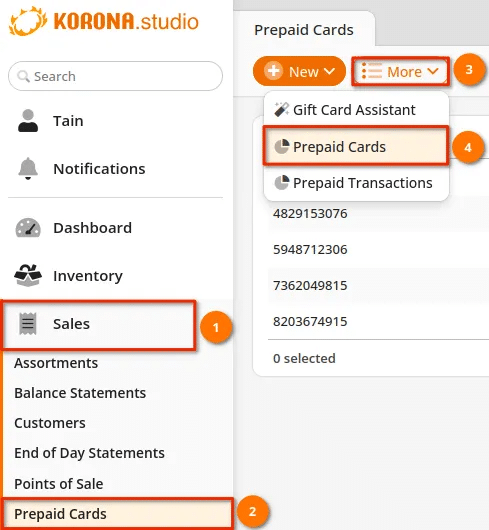
A report will be created with a listing of all cards that have been used in the system. The report will contain the card number (Voucher Number), purchase date, initial amount and the current amount of money on the cards. Totals for the initial amount and current amount are displayed on the bottom of the report.
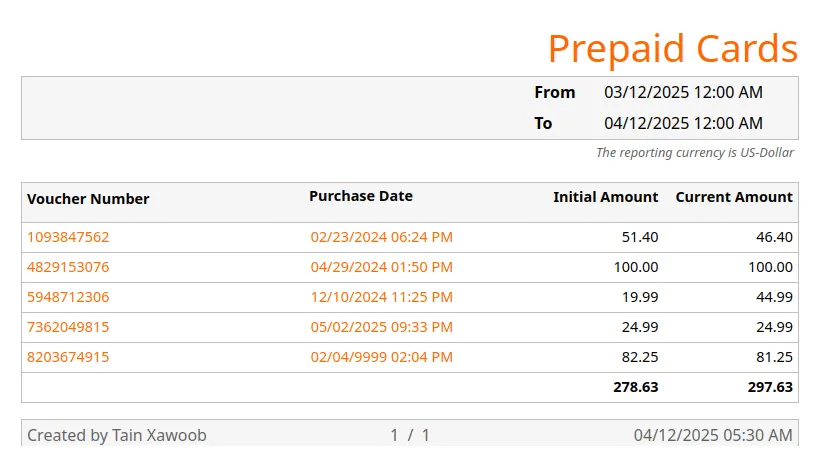
If you are looking for a specific card and know the number of that card, you may enter it in the Gift Card Number field. Once you have entered the number, click on the update button to re-generate the report, and it will show only the card you have entered. This works great for when you are trying to determine the amount of a gift card a customer is asking about.
Finally, you have the ability to save your file as either an Adobe PDF or MS Excel Spreadsheet. To download, simply click on the respective button to save the file.
Important Note
You will need the appropriate software installed on your computer to view the files.


