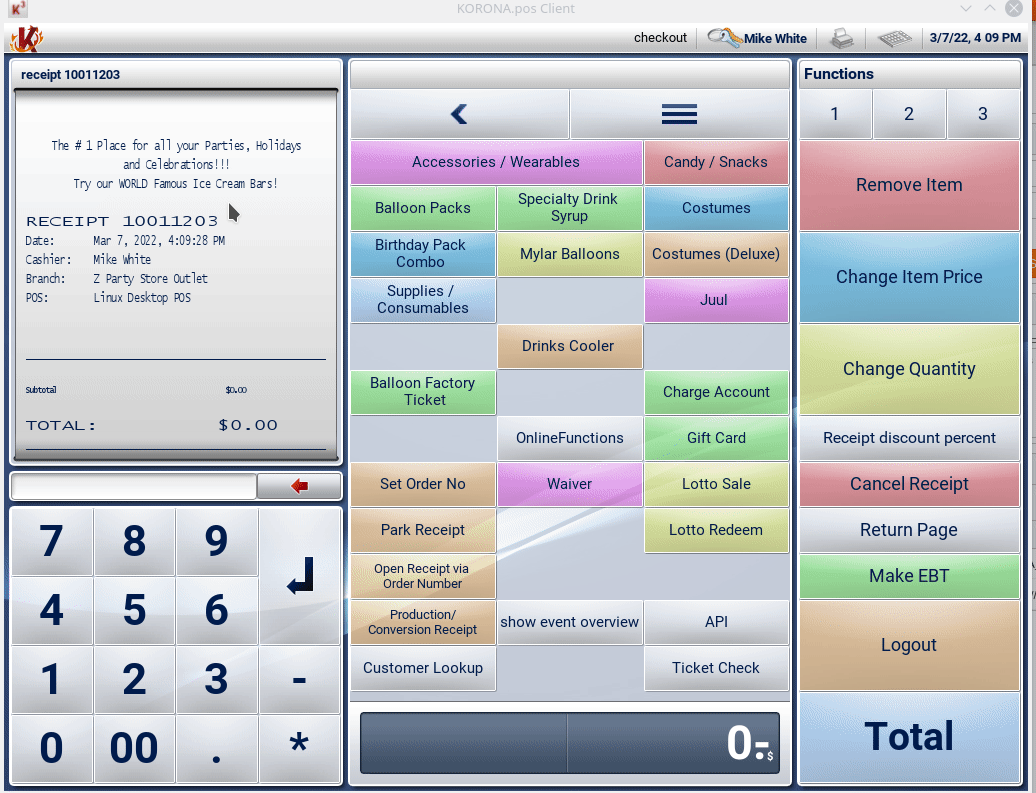This function allows cashiers to recall a Park Receipt by its order number.
Configuration:
Typically, you want 3 total buttons: Set Order Number, Park Receipt, and Open Receipt via Order Number. You can find a complete guide for creating buttons here: Create POS Buttons / Button Configuration.
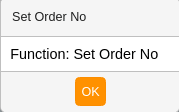
POS:
Ring up the items on the receipt that you mean to park. Before pressing the Park Receipt button, press the Set Order Number button. This will take you to a new screen to enter either a number or name for this order.
Once that has been saved, you can use the Park Receipt function. From here, the receipt won’t pop up automatically and will only be displayed when using the Open Receipt via Order Number function.
By pressing the button for Open Receipt via Order Number, the POS will take you to a list of all Park Receipts. You can open a receipt by selecting it from the list or entering the order number.
*Note: If the entered order number does not exist, the POS will create a new receipt with the entered order number.