“Cloud Update”
“The update will be performed Sat 04/07/2018 11:00 PM PDT“
While the cloud update is being performed the back office might not be accessible for up to 2 hours.
Customer Orders – Bulk Print
Customer orders can now be printed in bulk. Simply select multiple orders and press the PDF Export button. One PDF will be generated which can easily be printed.
Customer Orders – Ready for Pickup
Customer orders can now be marked as “Ready for pickup”, and the mark can easily be viewed from the customer order screen. They can also be filtered.
Product Code Recommendations – Quick Assign
When assigning product codes from the recommendations screen codes can be assigned even quicker. If the code and product match you can now click on Assign Directly which will automatically assign the code to the product, allowing you to assign more codes faster. You can still assign codes the traditional way by clicking Assign and Edit or Assign and Create if you wish.
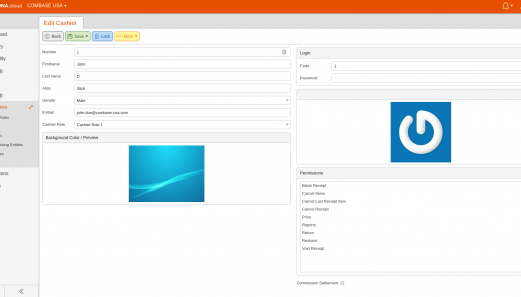
Cashiers and Users – Redesign
The cashier and user edit screens have been redesigned and simplified.
Customer Orders – Stock Status

Customer orders will display whether a product is in stock, out of stock, or currently on order.
Collective Store Orders – Product Sorting

Product names and numbers have their own seperate, sortable columns within the collective store orders.
Store Orders – Product Sorting and printing
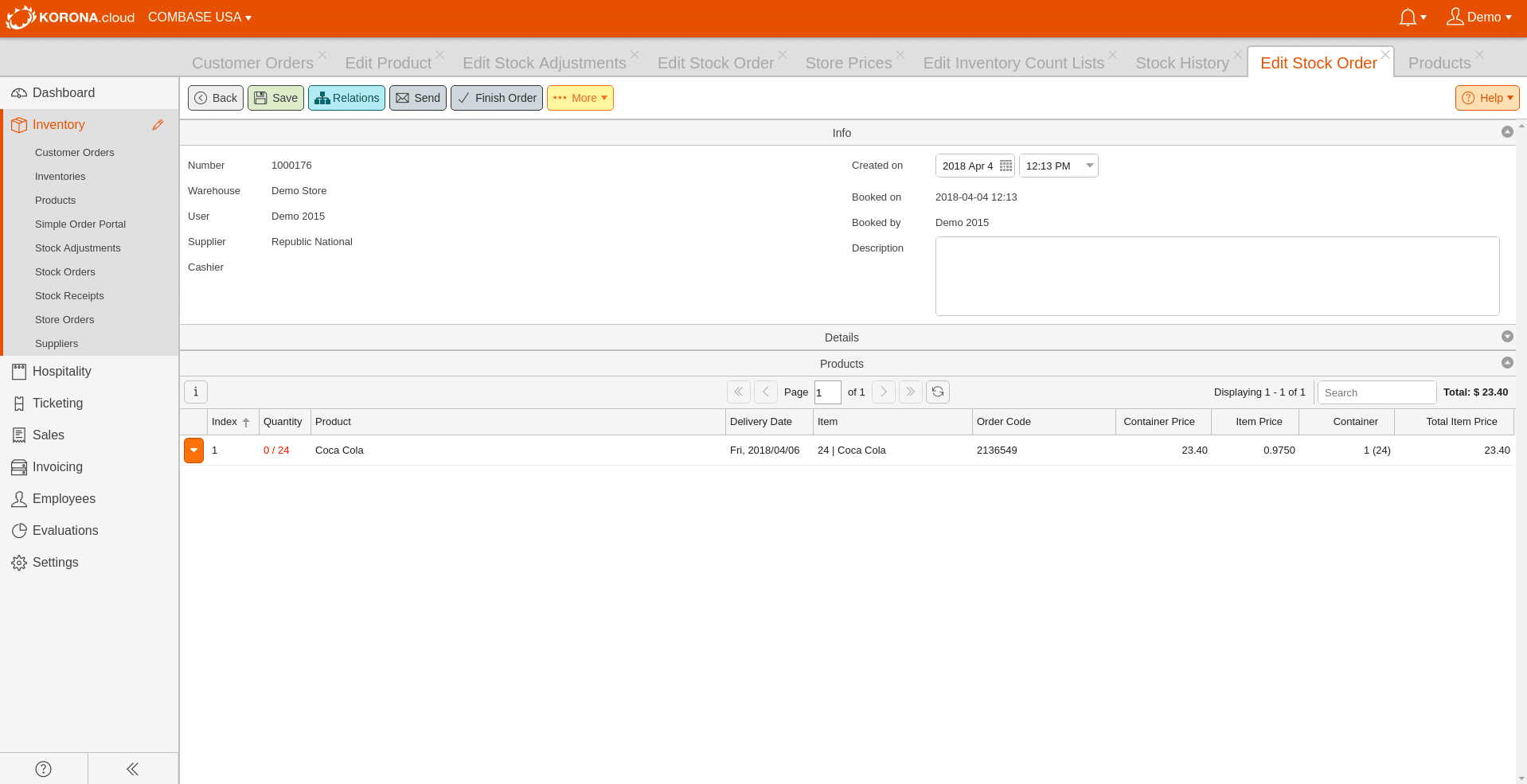
Product names and numbers have their own seperate, sortable columns within store orders, which can also be exported to PDF and printed.

Stock History – Inventory Count
The stock history for a product will now show the specific inventory count number rather than the count list number to help better identify what list the products stock was edited on.


